Is there a way or anyone use Correlation Rules to trigger Audible alerts (to a PC client running VLC) and Slack Alerts at the same time?
Thanks @TobeDeprez
Im also looking into getting script for Audible Alerts and how to combine them into one script so its applied to one Correlation Rule.
OK, I don't have a full answer for you, but I did a quick search, and I can provide some links to help you get started.
It seems the easiest way would be to set up a VLC web interface on the PC client (see https://wiki.videolan.org/Documentation:Modules/http_intf/#VLC_2.0.0_and_later and https://www.reddit.com/r/selfhosted/comments/z5803x/remote_audio_player/). Then, you can control VLC via http requests as documented at https://wiki.videolan.org/VLC_HTTP_requests/. If you first set up the playlist correctly on the PC client, a request like http://127.0.0.1:9090/requests/status.xml?command=pl_start should work. You can use HttpClient to send HTTP requests in C# https://learn.microsoft.com/en-us/dotnet/fundamentals/networking/http/httpclient.
Thanks Tobe, I read through the documentation. At a glance this focuses on the web interface, I actually have a Rednet A16R interface and vlc running on separate clients. These are interconnected using Dante Controller on the same network where audio channels are mapped.
What Im trying to figure out if we can achieve both audible and slack notification within the same correlation rule (that dev work is out of my league)
Hi Juan,
I see that this question has been inactive for some time. Do you still need help with this? If not, could you select the answer (using the ✓ icon) to indicate that no further follow-up is needed?
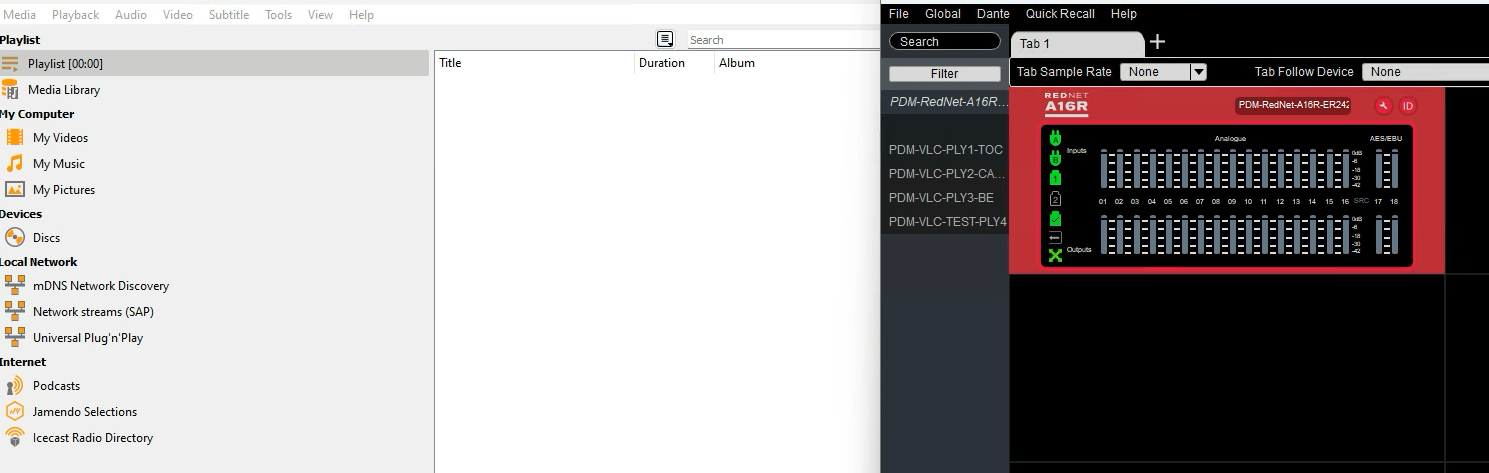
HHere you have VLC Player, the RedNET interface converts Analogue to Dante, Dante controller simply maps the channels Audio out of client pc to the interface which is fed to our intercom panels as ASI audio
From previous questions, I've deduced you are already able to trigger Slack alerts. Is the problem that you don't know how to set up the audible alerts? It should be possible using an automation script, but I would have to investigate myself. Once you have that, you should be able to add both automation scripts (slack alert and audible alert) to the correlation rule.