Hi, I have a rule that is working correctly when viewing it in all circumstances except for within the preset alarm console tabs that I apply to the user group. When viewing in the fixed alarm tab you get the correlated alarm as well as the raw alarms in a darker colour. (The same as within the correlated alarm) Is there a setting I need to change in the user group to allow the rule to work properly?
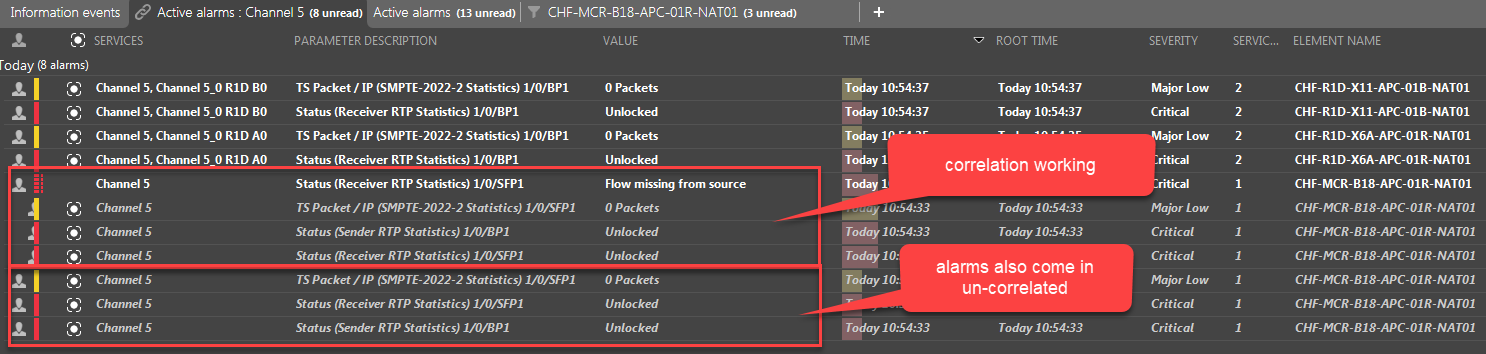
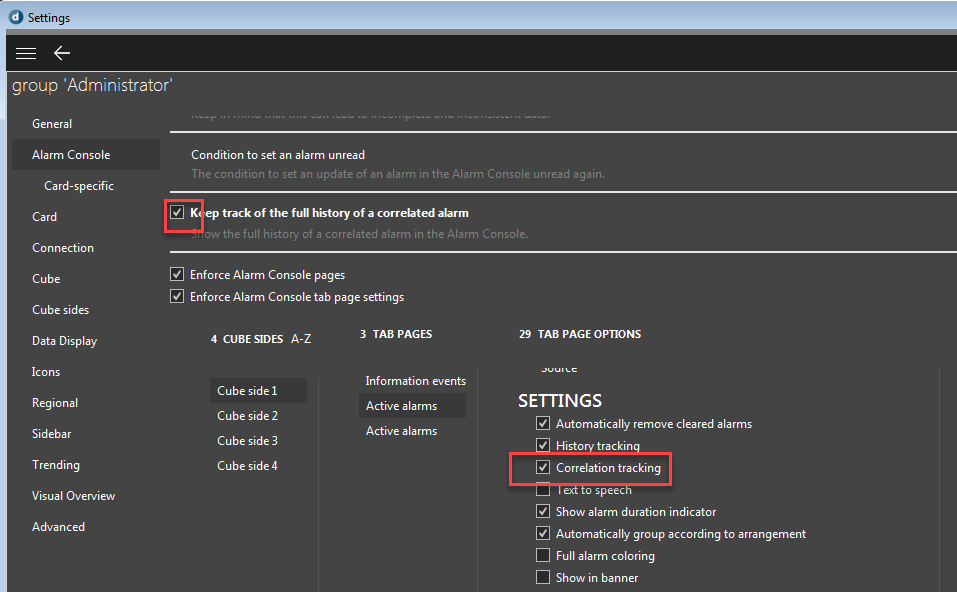
Hi Ross,
I see you are using a linked tabpage in your alarmconsole and in this case it is expected that the base alarms are shown next to the correlated alarm (even when the correlation tracking option is turned on). You can see the same behavior when you are using a quick filter on an active alarm tabpage.
Hi Ross,
If you use a regular active alarms tab or a filtered active alarms tab, the correlation will work as you expect. Only if you use a linked tab, the base alarms are shown outside the correlated alarm.
Hi, as this is expected. Is there a way to have correlation working without also showing the base alarms when I configure the alarm tab settings for a user group?