Hi Dojo,
Since today, the 'connectivity' tab in the element properties pop-up window is not visible anymore for any element on my system, whereas it used to be there.
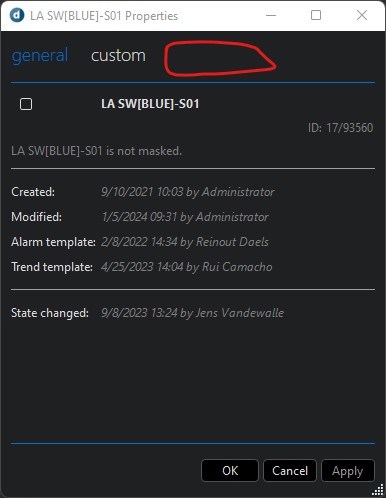
Any ideas on why this happened and how to get the tab to appear again? I can still access DCF information of my elements via the general parameters and via GQI, and all DCF connections that I configured earlier still seem to be there...
Hi Reinout,
Can you check if the element is stopped?
Connections are stored in tables in the General Parameters page of every element.
You can't view data when the element is stopped, so that could explain why the connection tab is not visible.
Hi Thomas,
As far as I can tell the elements are not stopped, as the ‘stopped’ icon is not showing in the surveyor and I can still see all the data pages including the general parameters. However, the alarm state is missing from the surveyor, which is weird.
That being said, I did a restart of some elements anyway, and after doing that the alarm state and also that ‘connectivity’ tab in the properties re-appeared…