Hi Dojo,
Is it possible to connect to a DaaS system using the Client Test tool on my pc? I've tried to connect to host 'mysystem-myorg.on.dataminer.services' with my username and password but get the following error:
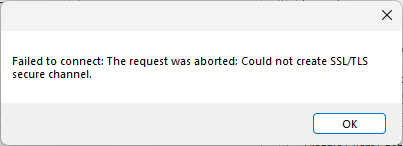
Hi Reinout,
I just tried it with my local agent where it works out of the box with my windows user. For DaaS I suspect you will need to select 'Explicit credentials' and fill in your username and password, can you confirm?
Also make sure to not put http:// or https:// in front of the host URL.
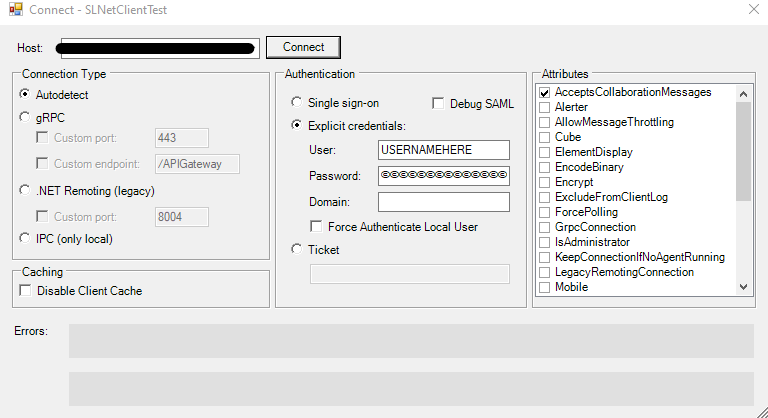
Connection type is on Autodetect here for my local agent, but I suspect for a remote connection to DaaS that gRPC will be used.
Wkr
This did indeed work as you described, using the latest version of Clien Test tool. Thanks!
Hi Jordy, thanks for your reply! I answered in a new reply on my question in order to be able to insert an image.