Hi all,
I am trying to define a custom command with Hyperlinks.xml, that only gets displayed in the shortcut of the Alarm Console when the Parameter of the Alarm row contains a specific string, in my case, “Severity (Channel Events Overview)”.
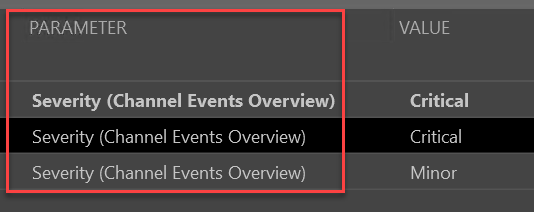
I am trying to get the job done with the attribute “filterElement”, like below.
filterElement=”AlarmEventMessage.ParameterName == Severity (Channel Events Overview)”
However, I am not succeeding. Any ideas?
In cases where the alarm is generated on a cell in a table, the ParameterName property will contain the row index as well. (e.g: Severity (Channel Events Overview) Channel B).
As a result there will never be an exact match as defined in the filter. For those scenarios you can use a contains instead.
filterElement=”AlarmEventMessage.ParameterName contains Severity (Channel Events Overview)”
Hi Jeroen,
I follow the steps from the user guide; https://docs.dataminer.services/user-guide/Basic_Functionality/Alarms/Advanced_alarm_functionality/Adding_a_custom_command_to_the_Alarm_Console_shortcut_menu.html
Without the filterElement attribute, the custom command appears in the shortcut menu. When I add the filterElement attribute it does not appear even though I am selecting an alarm that appeared after the Hyperlink.xml synchronisation and the parameter of the alarm row is “Severity (Channel Events Overview)”.
This is my entry in the Hyperlinks.xml:
<HyperLink id=”1″ version=”2″ name=”Send Email” menu=”root/Email Test” filterElement=”AlarmEventMessage.ParameterName == Severity (Channel Events Overview)” type=”script” alarmColumn=”false”>Script:Hyperlinks test|Element=[DMAID]/[EID]|Parameter=[PNAME]||Hyperlinks Test|NoConfirmation</HyperLink>
Hi Jeroen, we are running DataMiner version 10.3.9.0-13347-CU2.
I double checked that version and there are no known issues that might explain why it would not be working.
In the documentation that you linked, I do see the following important notes:
“In case DataMiner Cube was open while you edited the settings, the changes will only be applied after you close and reopen Cube.”
Did you do that after syncing the file through System Center?
And then I also noticed the following:
“Even after a forced synchronization, the hyperlinks you added or updated will only be visible when you right-click an alarm raised after the update of the Hyperlinks.xml file.”
Which might be important as well. Do you have the possibility to clear those alarms and recreate them again to see if then you have the custom command available?
Yes, I did all that and it did not show up.
To be sure I just did it all again but had no success.
What’s the name and version of the connector you’re testing this with? I would give it a try with the same one to see if I’m missing something.
That filter looks about right to me for what you are trying to achieve! So we will have to look at something else that might be off.
Can you verify that the rest of the content of the HyperLinks.xml file is correct and that it contains valid xml? Also did you restart the agent after making changes to that file?
That is odd! Out of curiosity, I’ve executed the exact same test with a sample element containing a parameter with the name Severity (Channel Events Overview) and I do seem to get it working with the hyperlink that you provided. On which DataMiner version are you trying this? Perhaps I can look if there used to be known issues with this functionality.