In the screenshot from a protocol data display page I have used exceptions to disable and provide the status "Upgrade Firmware" for PRESET STANDBY 3 INPUT when the parameter is not valid with a particular firmware range of my device.
However I have been trawling through the docs and cannot figure out how to make a button greyed out or disabled or completely hidden based on the values of another parameter.
Is there anyway possible to achieve this or is this something to be logged as a feature suggestion.
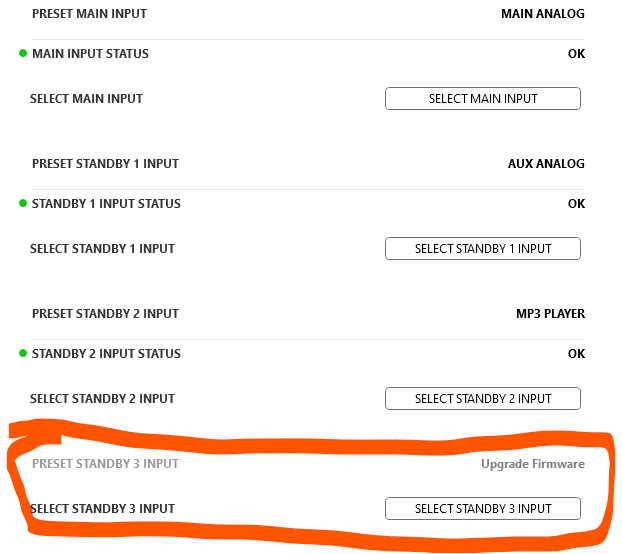
Hi Sam,
Unfortunately, this is not directly possible. However there are a few other approaches to achieve what you want:
- Create a visual overview and show/hide the parameter based on the other parameter.
https://docs.dataminer.services/user-guide/Basic_Functionality/Visio/miscellaneous/Basic_conditional_shape_manipulation_actions.html - Handle the button press in a QAction, and show a popup with a message that describes why the set is disabled.
protocol.ShowInformationMessage("...");
This would be a very useful function.
Is there any news on this topic?
Thanks Tom for confirming!
Have added the feature request to be able to disable buttons but great alternative idea for the popup with QAction – will have a look at that.
My Visio assigned to the protocol has a lot of shapedata in it to dynamically change how it looks accordingly 🙂