Hey all,
When viewing metrics for devices, the Trend icon is always left justified. Without column delineation, it is common for users to mistake the Trend icon's association due to how the numbers appear grouped with the icon. Are there any options available to allow for adjusting the Trend icon placement or improved user readability for distinguishing columns, such as dividing lines between columns or alternating column background color?
Thanks
Hi Ryan,
If you 'Enable heat map on table parameters' in the User settings/Data Display, the icon is visually more connected to the value, like you can see below:
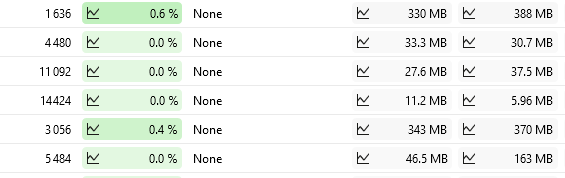
Maybe you try that?