Hi Community,
I want to respond to a notification send by DataMiner to Teams to take the ownership of an alarm.
Open some varius link from a button works fine, but using a button with a submit action ends up in a "Sorry, I did not understand that. You can type help to see all my available commands." response of the chatbot, no matter what command I use (here: Show DMS).
Questions:
- Is there any way to run a command directly from a notification via submit action or other ways to achieve it?
- Is it possible to add additional parameters (e.g. alarm id) as a response to the notification or when running a custom command (e.g.: "run command Take Ownership alarmId:12345,agentId:1")?
Notification:
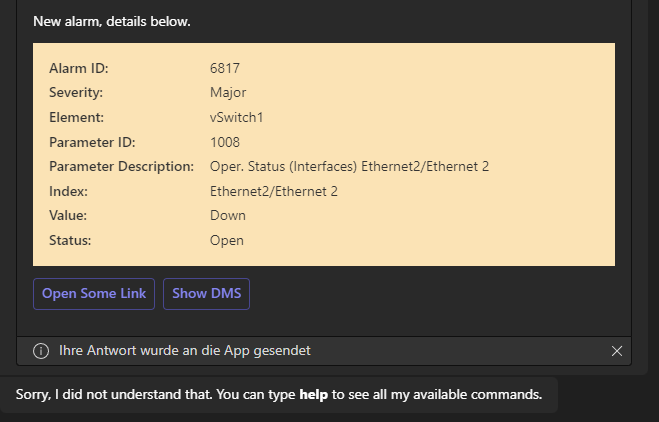
Action Code Part:
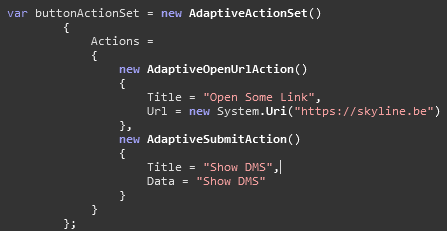
Hi,
I am happy to tell you that we added an example on GitHub on how to easily add buttons to Adaptive Cards with the ChatIntegration nuget (version 1.2.1).
ChatIntegration Examples on GitHub: ChatOps-Extensions/ChatIntegrationExamples at main · SkylineCommunications/ChatOps-Extensions (github.com)
Change log: dataminer.services change log | DataMiner Docs
The examples for buttons only cover chat integration right now but it should work in the same way with custom commands.
Wkr
Great Jordy, this solution is much easier to use than the other. Thanks for the quick implementation. Br, Felix
Happy to hear!
Hi, I’ll have a look and come back to you shortly.