Hello DOJO
since we have upgraded from 9.6 to 10.2, graph functionality doesn’t seem to work properly from our views
One example:
we want to display a graph related to a table (daily availability column, parameter 1025)
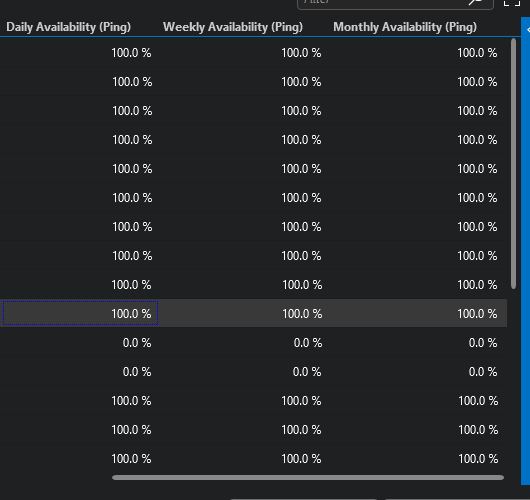
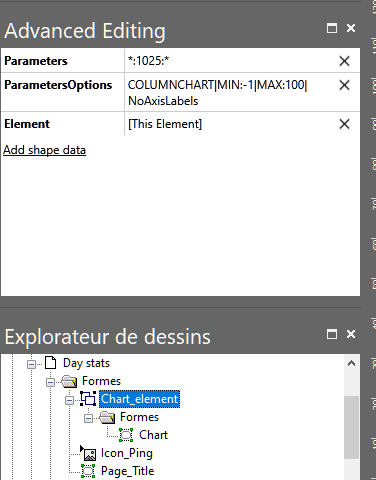
The table have 24 rows, but only 2 bars are displayed inside graph for the 1025 column in day stats page
only 6 bars are displayed inside graph for the column 1026 in week stats page
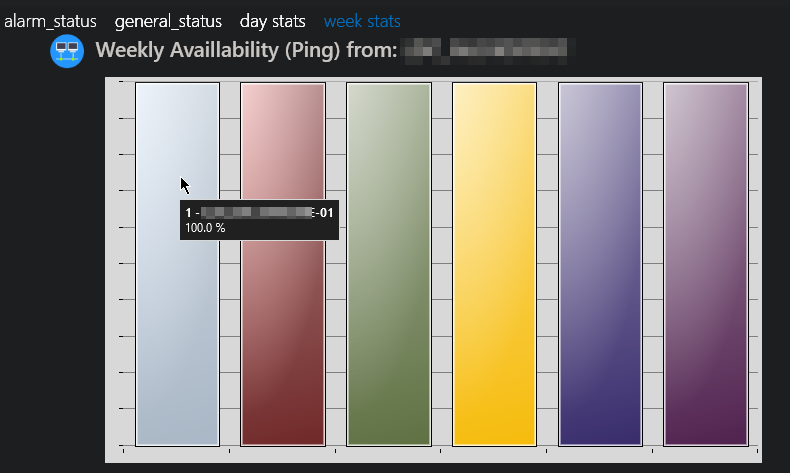
I read again the chapter : Creating a parameter chart documentation, but I didn’t see anything new.
In fact I can see the number of bar displayed increase if I stay on page and when an update is done on row value inside database. If row is never updated, I will never see it
Does anyone know if an adaptation is needed in the Visio settings.
Hi joel,
It looks that the server behaves differently between 10.1.0 and 10.2.0.0 when it comes to sending initial table updates to client with column wildcard filtering.
I simply did the following test to experience the results:
– created 3 pie charts, each subscribing to the Task Manager CPU column.
1. filter on SLD* and SLS* rows
2. filter on SL* rows
3. filter on * rows
– the test is done on latest 10.1 and 10.2 versions
In 10.1, the initial update is sent to the client. (same behavior s 9.6 and 10.0)
In 10.2, only parameter changes are sent to the client.
I could not upload the GIF, but took the chance of creating a screenshot as well:
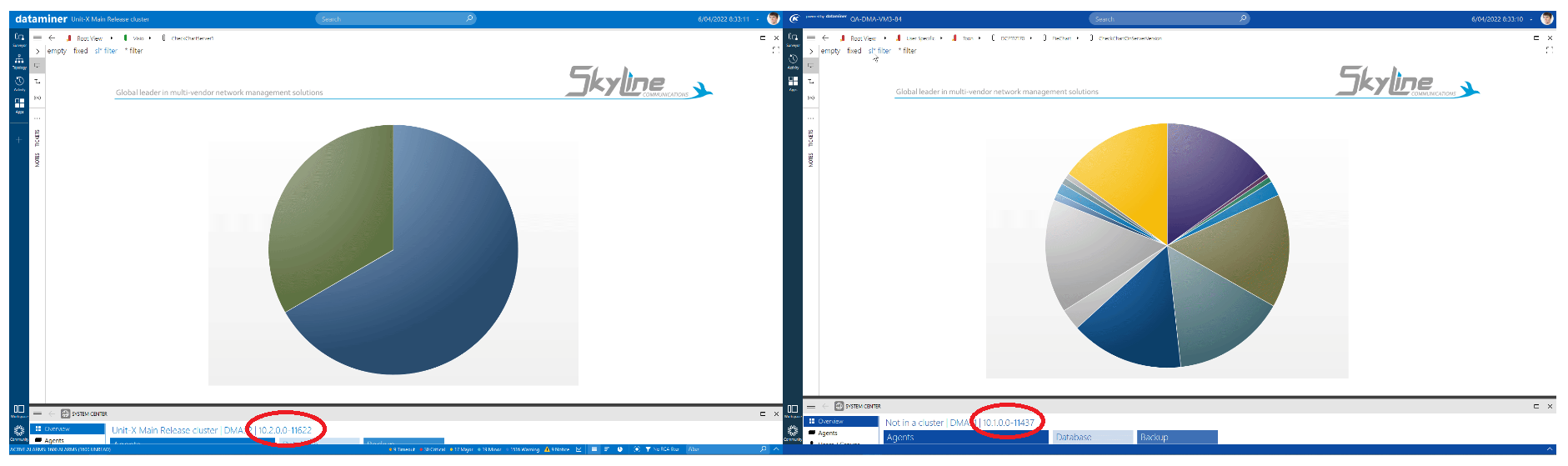
I have contacted core development and they encountered this as well.
In short, this is a side effect with a new feature called ‘parameter throttling’.
A task is created to fix this problem: https://collaboration.dataminer.services/task/182626
If needed, you can subscribe on the task. Thanks for reporting, joel!
Thank you Matthias
So if I understand correctly, it means that this behavior is normal.
From 10.2, it is not possible to have a graph with the initial values from a table.
It’s just possible to have the values that are refreshed.
The problem is that sometime the refresh rate is long or there is no modification done between each refresh , like a ping successful, or a available space on a disk .
So in this case the graph is not very useful because most of time empty.
Is it a bug or is it the way we will work in the future ?