Hello Dojo Community,
Presently working on a project where I need to track changes made to various elements in DataMiner and implement some form of change tracking. With multiple users making modifications, it’s critical to have a clear audit trail of what changes were made, when, and by whom.
Currently, there doesn’t seem to be a built-in, out-of-the-box solution that provides comprehensive change tracking for every element in DataMiner. In search of insights or best practices on how to implement or integrate a reliable change tracking mechanism.
- Audit Logs: Does DataMiner have any logging capabilities for element changes that could be enabled or extended? If yes, how can these logs be structured or filtered to track element-specific changes efficiently?
- Custom Scripts or Automation: Would it be possible to use DataMiner Automation scripts to monitor and log changes to specific elements? If so, are there any examples or existing scripts that can act as a starting point for this?
Key Objectives:
- Capture detailed logs of what elements were modified and parameters tuned capturing old and new values.
- Track who made the changes and when (timestamp).
- Implement automated alerts or notifications for certain types of changes.
- Maintain an accessible audit trail for compliance and troubleshooting.
If you have experience with similar requirements, or if you have implemented custom solutions or utilized built-in tools for change tracking in DataMiner, I would love to hear your insights! Any suggestions, workflows, or code snippets that can point me in the right direction will be hugely appreciated.
Done @Marieke
Hi Samson,
as far as I know user interactions are tracked with information events.
You can drag an element to the alarm console, select e.g. last 24 hours and “Information events” and you will see what happened in the last 24h.
There is also an alarm console tab “Information events” where you can see what happens.
If you want to create information events for changes whithin the element itself, you can use the Info severity of the alarm template
If you want to trigger an automation script when specific things happen, you can create a correlation rule with option “Accent information events” enabled and define an automation script in the action part of the correlation rule.
See a sample below: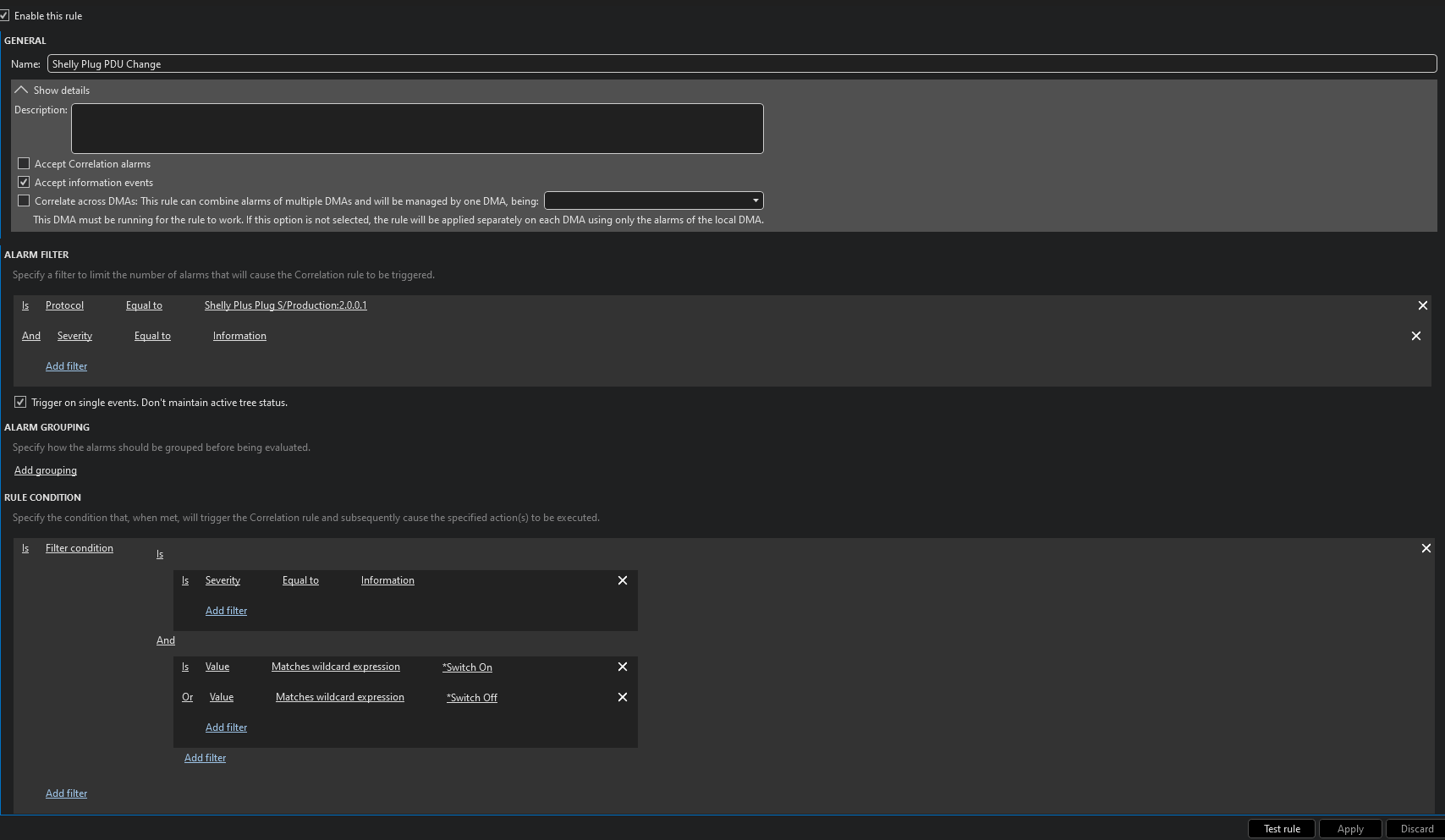
@Felix, many thanks for your insightful and thoughtful submission. I am aware of the first two options, however they wouldn’t suffice as we would rather want to have a trackable, trailable and transferable process for compliance and process assurance.
I gravitate more towards the last two options around automation and info security, would play around them and see if my aforementioned objectives would be realized.
I see that this question has been inactive for some time. Do you still need help with this? If not, could you select the answer (using the ✓ icon) to indicate that the question is resolved?