Hi everyone!
Is it possible to change the polling IP of a element from a Automation?
We found the PollingIP element property but its read-only.
Regards!
Hi Rosalia,
The reason for it being read-only is that it reflects the IP address of the main connection when an element may have multiple ones.
Via automation, it is possible by resorting to SLNet calls but these are somewhat tricky to implement and error prone.
My suggestion is for you to have a look at element export and import via CSV where you can modify the fields manually and edit elements with it (reference: Importing and exporting elements | DataMiner Docs)
Alternatively, you could leverage the IDP solution and its Reapply feature that would allow you to create CI Types that would behave as templates and allow you to modify once and apply to all (reference: DataMiner IDP app | DataMiner Docs)
The IDP option can also be automated to be run on a schedule with Process Automation or triggered by automation.
Hi Rosalia,
I am unaware of how to do the CSV Import/Export via an automation script as it leverages internal calls and the connected user session.
The CSV method is more suited for a one-off operation where you must rectify a few elements.
An automation script would be more suited for something that you may need to run on a (semi)regular basis and for that, my advice would be something more akin to IDP Reapply.
Hi Rosalia,
You should be able to update the polling IP, or any part of the element connection by using the following Class Library code. Depending on the type of connection you are working with, the type to cast the connection too will be different.
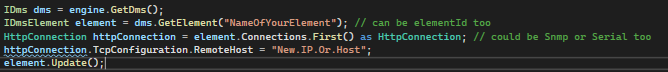
Hi Joao!
Thank you so much for you answer.
About CSV Import/Export solution, is it possible to do it from a automation?
Kind regards!