Hi everyone,
I’m getting the following notice in my system:
Central Database Offload Thread exceeded configured rate time: %s. It is advised to revise the offload data settings for the Central Database.
I found only a single (old) task related to this (Task 37909), but it was closed because the issue couldn’t be reproduced. I’m now encountering this notice and would like to know if anyone else has seen it and how you resolved it.
Some key settings:
- DMA Version: 10.4 CU11
- Offload interval: 5 minutes
- Trend data offload: All changed parameter values once every 3 minutes
- Parameter value offload: Every 30 minutes
Has anyone experienced this notice and successfully addressed it? Should I increase some of these intervals or change any other settings? 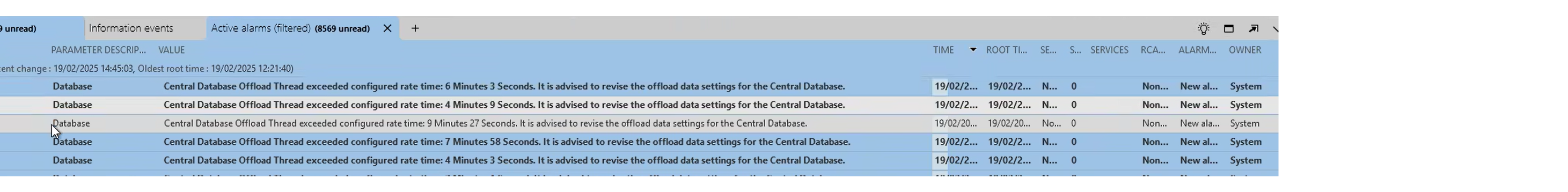
Hi,
This notice gets thrown by SLElement when it notices it takes more time to generate the trend data to offload, than the interval it supposed to trigger at.
In you case you ask the system to generate trend data to offload every 3 minutes (as governed by Trend data offload). But the system takes between 4 and 10 minutes to generate this data (it has to go over every Parameter/Cell to see if it is trended and if it has changed during the interval). In essence by the time the thread is done, the interval time will have passed, so offloaded data is lagging behind.
To avoid these notices
-Increase the interval time of Trend data offload, this will lead to longer time between generating data.
-Reduce the amount of data involved by including/excluding parameters in the report. see Configuring data offloads | DataMiner Docs for more info.
If you feel the system should not take this long for the amount of data, or something is amiss, you can reach out to Techsupport to investigate further.