Hi,
I’m struggling to have an element of the TestTree StreamProbe protocol communicating with DataMiner. In the log (and in Stream Viewer) we see these error messages below.
We’re running DataMiner release 9.5 CU7.
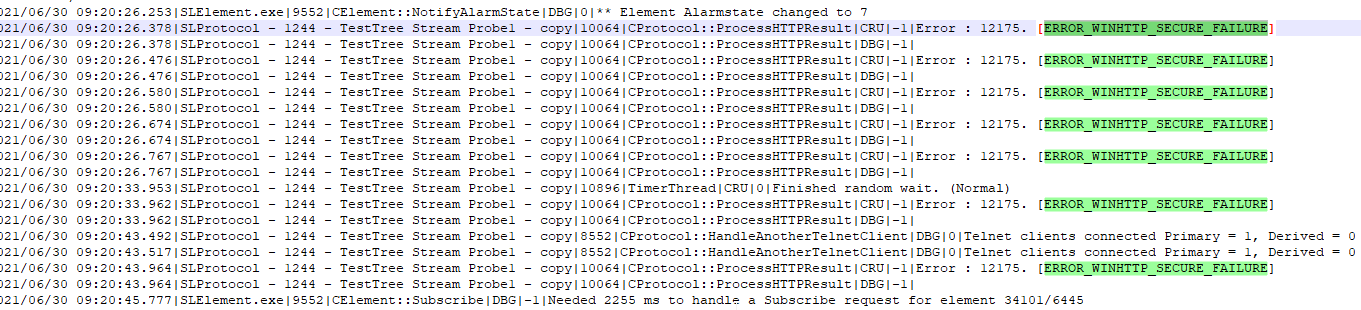
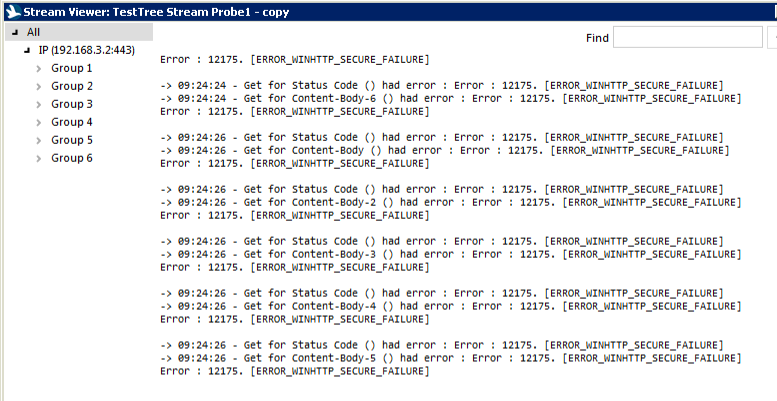
There is connectivity to the device because when I use one of the HTTPS queries executed by the driver in the IE browser, I can get the expected JSON reply.
From the StreamProbe support we were told, they were using another level of security above TLS version which could be not supported by DataMiner and that the Ciphersuite version supported by StreamProbe is this:
SSLCipherSuite EECDH+AESGCM:EDH+AESGCM:ECDHE-ECDSA-AES256-GCM-SHA384:ECDHE-RSA-AES256-GCM-SHA384:ECDHE-ECDSA-CHACHA20-POLY1305:ECDHE-RSA-CHACHA20-POLY1305:ECDHE-ECDSA-AES128-GCM-SHA256:ECDHE-RSA-AES128-GCM-SHA256:TLS_ECDHE_ECDSA_WITH_AES_256_GCM_SHA384
SSLProxyCipherSuite HIGH:!aNULL:!MD5
They also recommended that DataMiner should use TLS version 1.2 or later on the DMA server.
How can we check which TLS version is used by the server?
How can we troubleshoot this further?
PS: these are the element settings:
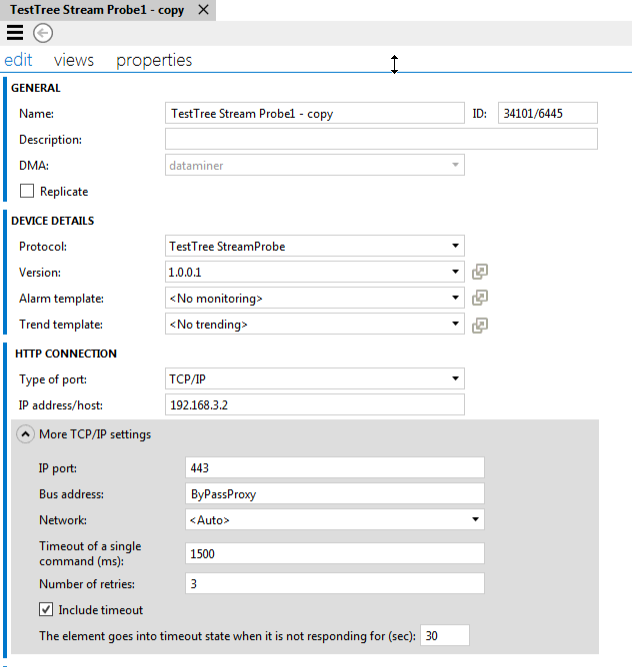
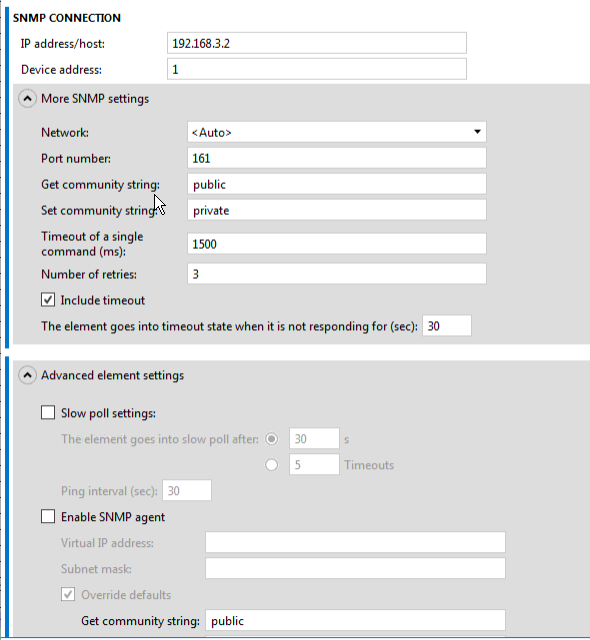
Hi Paulo,
Regarding your question about the TLS version, please see the answer from a previous question in Dojo:
Hi,
suspect of similar issue but on Windows server 2019.
Error : 12002. [ERROR_WINHTTP_TIMEOUT] on a driver using https
easyFix script does not work due to windows version and manually editing the Registry as per Microsoft article also did not helped.
any help on enable TLS1.2 on windows server 2019?
thank you
Thanks Miguel, the instructions to activate TLS 1.x in Windows were followed as described in the Microsoft’s article and now the element is able to connect and poll the data.