I need to widen a few groups in Visio, but the inner shapes resize with it and stencils lose their ratio.
Any way to avoid this?
Peter Vanpoucke [SLC] [DevOps Advocate] Selected answer as best
You can go into the group and add a larger shape to it (or make a background shape larger).
If you then go out of the group shape and click the Update Alignment Box action, the group shape size will be updated.
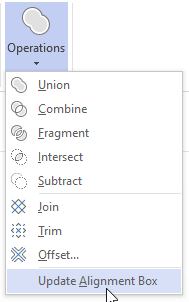
This action might not be available by default in the ribbon.
Peter Vanpoucke [SLC] [DevOps Advocate] Selected answer as best
This is a very useful feature, which I’m also exposing in my Visio Ribbon.