Are you able to monitor ATV throughput on the individual cards, i’m not interested in specific services more just the cards on the device itself.
As this question has now been inactive for a very long time, I will close it. If you still want more information about this, could you post a new question?
Hi Dan,
Related to the Appear X Connector (Or AppearTV X20 Connector),
The General page on your element displays the RX/TX Data rates per card as received from the API:
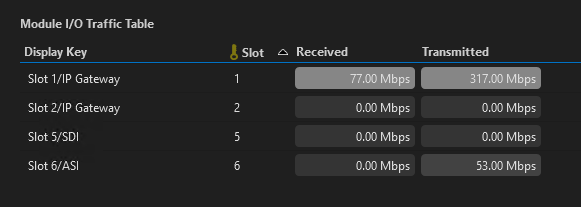
This table (see above) is the same information which can be viewed on the Web Interface.
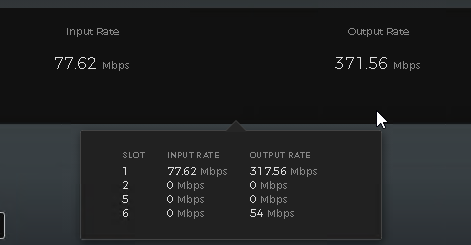
Note: in case you would have ECx-Cards (Encoder/Decoder), there is an extra status table available within the connector to see the Rates per interface as well:
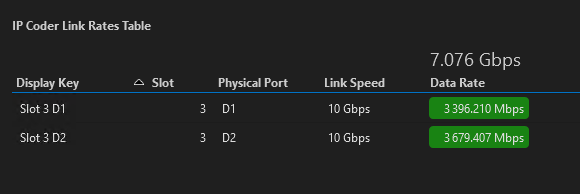
Would this be the information you are looking for are are you interested in something more specific?
Kind regards,
thats very useful thank you, So I can create an alarm template that would look at the cards rather than a particular service on the ATV? I will have a look at what parameters are available if you have any more information that would be great
Hi Dan, yes indeed that's possible.
When editing your alarm and/or trend template for the AppearTV X20 Connector, enabling the following parameters allows you to configure your monitoring:
– Link Rates Table: Received
– Link Rates Table: Transmitted
– IP Encoder Link Rates Table: Rx Rate
Brilliant I will have a go at creating this, and this should tell me if a slot goes down for example
can I could filter it to look at certain slots only to using the normal filter
Yes, in the filter box for that monitored parameter, fill in the slot number which is the index key of that table.
E.G. If you wish to monitor only Slot 1, fill in '1' instead of '*' inside the Filter box.
More advanced options or extra documentation is available on this documentation page: https://docs.dataminer.services/user-guide/Basic_Functionality/Protocols_and_templates/Alarm_templates/Configuring_alarm_templates/Configuring_normal_alarm_thresholds.html#configuring-alarm-thresholds-for-dynamic-table-parameters
I see that this question has been inactive for some time. Do you still need help with this? If not, could you select the answer (using the ✓ icon) to indicate that no further follow-up is needed?