I would like to group shapes as shown in below image
- A1, A2, A3 have been configured manually for individual elements
- Connecting lines are manually configured to table parameters from each respective element
- each element may have different number of outgoing lines - Connecting lines are also manually connected from A1 to A2 [no related property to link A1-A2]
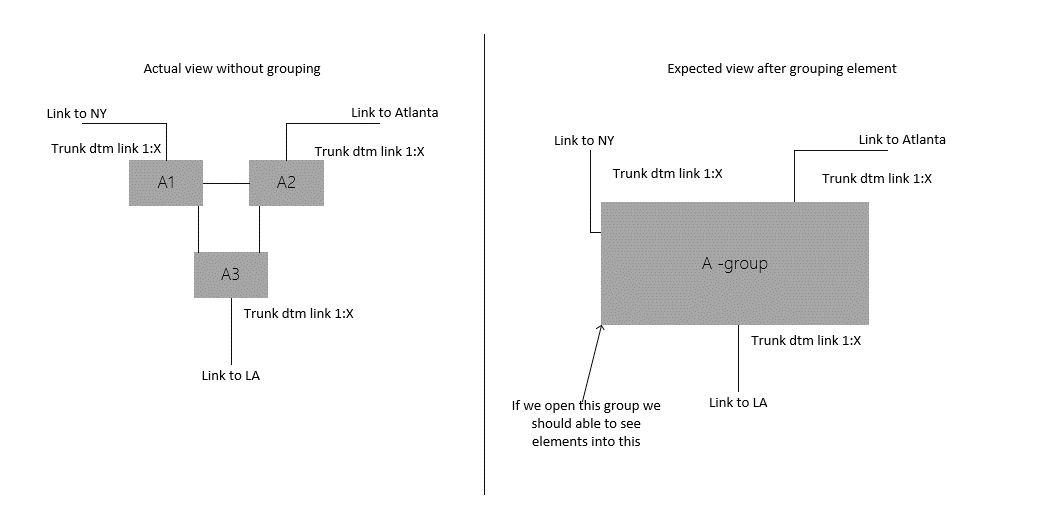
I have attempted the following:
- GroupBy
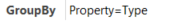
- This was assigned to the A-group shape
- A1, A2, A3 had a custom Element property of Type assigned - ShapeGrouping
Please let me know if there is a way to group manually created shapes. Thank you in advance!
The way ShapeGrouping works is automatic and only in collaboration with dynamic positioning.
When zooming out on a VisioPage with the DynamicZoom option set, dynamically positioned shapes will start to overlap. If that happens and your shapes have grouping enabled, they will automatically be grouped together in a bigger template shape. (Note that DynamicZoom is not strictly needed to get grouped shapes, but it will be if you want the automatic grouping and ungrouping behavior.)
Zooming back in would show the individual shapes again. Clicking the shape shows an overview of its contents in a popup.
For more information, you can check the help.