I’m seeing the ability to import a dashboard but not a way to export.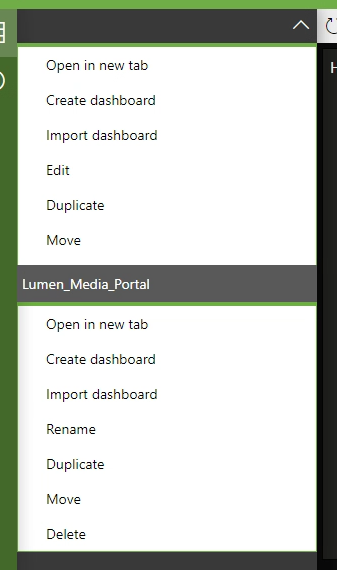
There are several ways to export a dashboard (like pdf, email, url, cloud share). How to do this can be learned here. But none of these options will make it possible to import them again through the menu you have shown though.
The import feature is currently designed to import/copy a dashboard from a set of predesigned dashboards. These dashboards can be considered as templates to get you started with. Only operators who have file access on the agent can add such dashboards. It cannot be configured through the UI/app.
For a dashboard to be importable, it (the .dmadb file) should be located in the Skyline DataMiner/ImportDashboards. These dashboards will then be available for import and also appear on the dashboard home page: 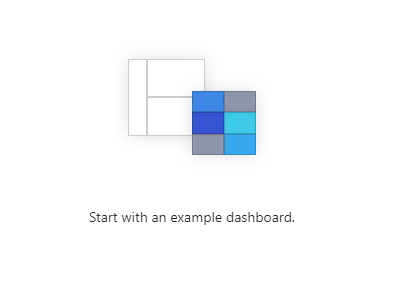
But having a way to export a dashboard and import that same dashboard again afterwards, only by using the UI, is currently not supported.