In the standard SRM solution in the wizard for creating a new booking it sometimes occurs that the resource is prefilled with the first available one, sometimes it’s showing ‘No Resource’.
Is there a way I can ask DataMiner to immediately fill this field with the first available resource (especially when there’s only 1 option available)? This would fasten up the process of creating a new booking.
(FYI in my example below I’m also using DTR rules to limit my resources)
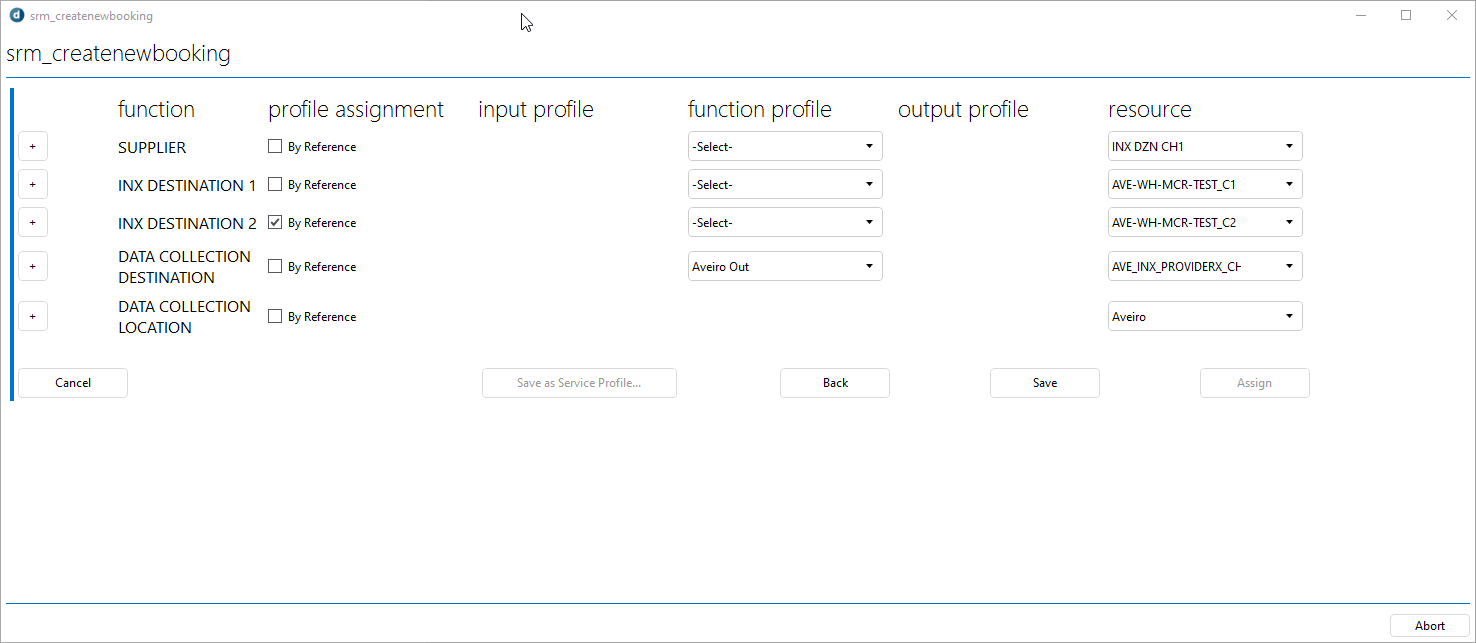
This behavior has been tackled in current sprint and should be made available in upcoming SRM Release (possibly SRM 1.2.8)
If a DTR sets a capability / capacity parameter or selects a new Profile Instance that result in filtering out Resources on another node that node would see a new Resource to be auto assigned.
If you change a profile instance or change a parameter that would limit your resources it will also Auto Select a new resource if the current resource does not comply with current capabilities set on your function parameters.
In both cases if you have yet another DTR on Resource Level that DTR will also be triggered.
To Disable Auto Resource Selection a new property is defined a node level property named will be introduced
“Auto Select Resource” set to false in order to disable it.
There is no support for Enable/Disable the Auto Select Resource configuration of a node from the DTR.
Currently we only support auto selection when the window is launched. If necessary you can create a new feature task that we will look into it.
When I set ‘Auto Select Resource’ to false, when creating a new booking the fields are set to ‘No Resource’. When I set certain capability parameters from DTR, the resource fields remain on ‘No Resource’. Is there a way I can update that when I set a parameter from DTR?