I have recently connected two Broadcast Gateways to DataMiner. Each has an IP Switch card in slot 1 and a Dual IP card in Slot 3. The input is via the Dual Input card and the output is via the IP Switch card. I can see all of the inputs via DataMiner but none of the outputs. The IP switch card has the control port and the database for the other cards in the Appear X20 rack so we must be connecting to it to be able to see the Input sources on the Dual IP card. Any ideas as to why the IP Switch card may not be reporting the output services?
Hi Philip,
Which version of the Appear(TV) X20 connector would you be using?
The latest range would be 1.2.4.X, would it be possible to try the latest version of this range?
The connector also supports multiple API versions per card, it might be worth to try out a different API version and see if it would resolve the issue.
To force the connector to use a different API version:
- Open the 'Module Overview Config' page (pagebutton under the General Page)
- Select a different API version for the SWx IP Switch card, Parameter 'API Version IP Gateway (SWx200/SWx110)'.
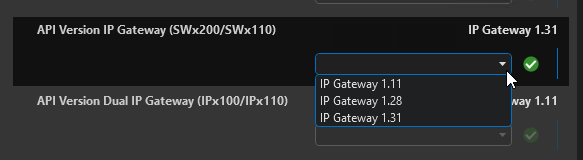
- Restart the element
If the latest connector version or updating the API module settings don't work, there might be some unexpected data in the response which is not parsed correctly. This would then result in empty tables. If this would be the case, the element log file should contain some exceptions. Would it be possible to forward the element log file then to your skyline contact so we can resolve any parsing errors?
Kind regards,
Robin
OK, would it be possible to give the 1.2.4.3 version a shot? It contains the latest integrations and tests.
Note: this version contains no Unicode support compared to the 2.0.2.6 version which means the element data stored in the database is encoded differently. It’s best if you create a new element to test the 1.2.4.3 version.
You can find the latest version on our catalog: https://catalog.dataminer.services/result/driver/5412, you can view the different versions if you click on ‘Version History’ (underlined and marked in blue).
I think we were supplied 2.0.2.6 to test with in error – understandable as its a higher version number. Version 1.2.4.3 works perfectly. Thank you for your help.
Hello Robin
Thank you for the reply. The version we are using is 2.0.2.6. I did look at the API versions. I couldn’t find a way to get this information from the Broadcast Gateway so I contacted Techex who supplied the equipment and they gave me API versions for the cards in use. This made no difference. In the integration guide it suggests dropping to earlier versions if the tables are still blank so I tried this with no result.