Hello Dojo,
DMA version: 10.2 CU20 (One failover agent setup)
I have updated the DataMiner Backup setting as shown below on 27/8/2024:
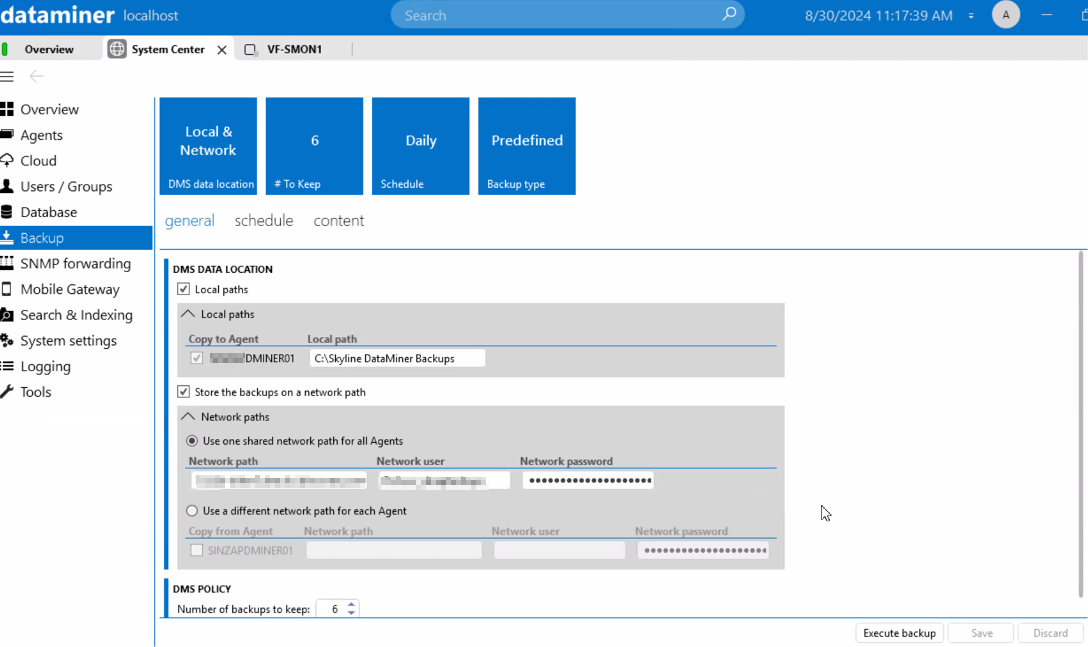
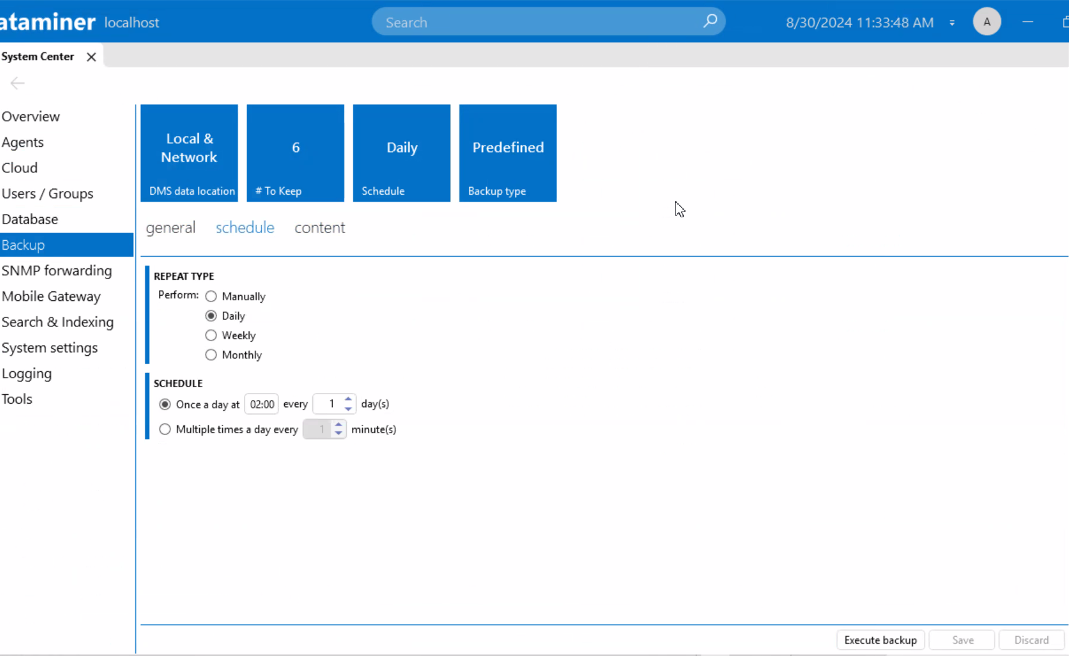
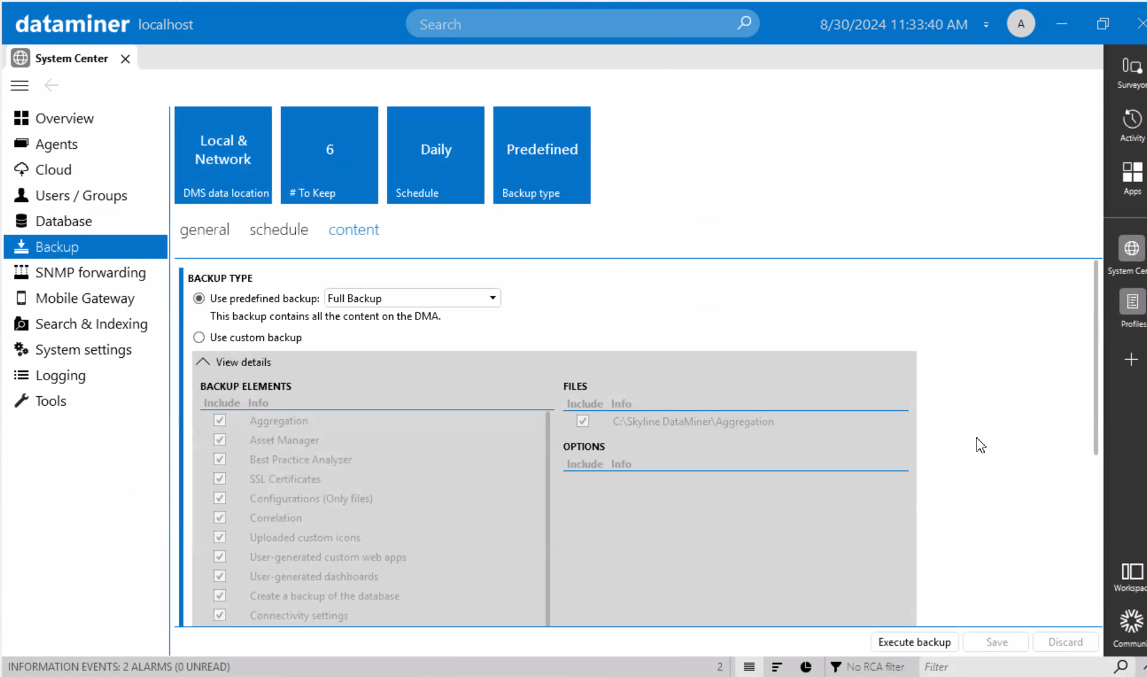
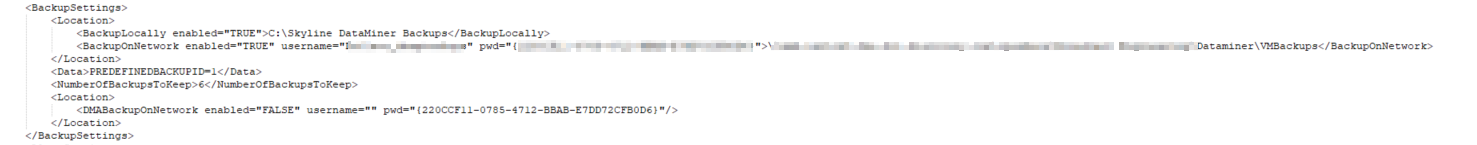
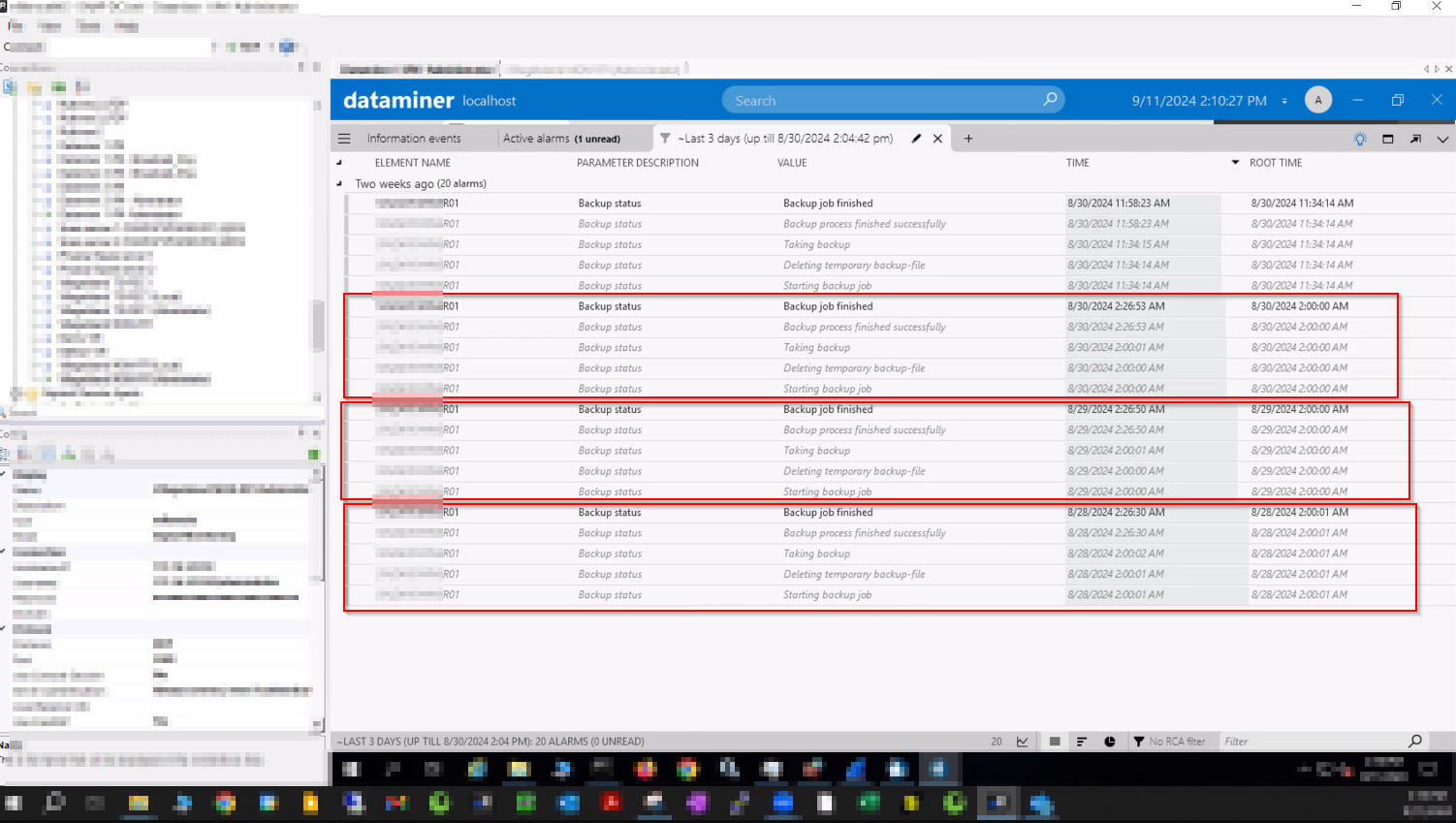
According to DataMiner docs: Backing up a DataMiner Agent in DataMiner Cube | DataMiner Docs
As dated today 30/8, since I have set the “”Number of backups to keep“” as 6, I should have the backup files dated 28/8, 29/8, and 30/8 in the folder mentioned path C:\Skyline DataMiner Backups AND default folder path C:\Skyline DataMiner\Backup.
However, I only see that the backup files dated 30/8 as of today in C:\Skyline DataMiner Backups.
In C:\Skyline DataMiner\Backup, there were backup log files for the 28/8, 29/8 and 30/8 with no errors, however no backup files are being generated there as well.
Please note that this is happening for both failover agents.
In the network path, I don’t have the issue with it and as expected, I see three backup files there as shown here:
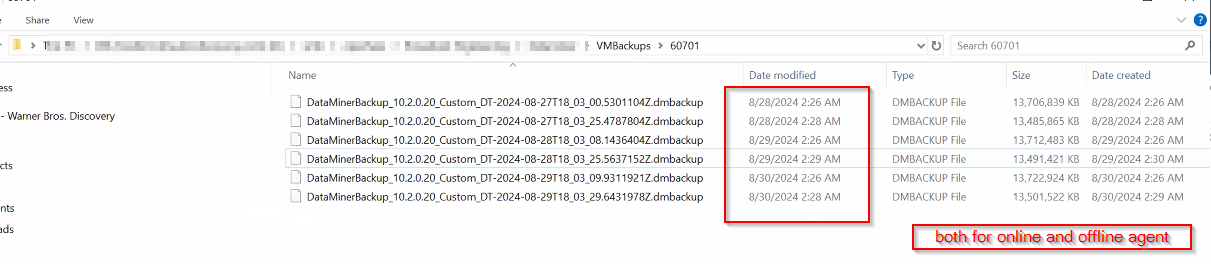
Question:
(1) May I know if the backup files should be stored on both mentioned local folder C:\Skyline DataMiner Backups and default local folder C:\Skyline DataMiner\Backup?
(2) Is there anyway to check why the backup files dated previously are not stored on the local folders?
Thank you for the help in advance.
Hi Min,
1) I would expect that the backups are stored in the folder you configured(C:\Skyline DataMiner Backups).
2) Can you check the information events and the history of the scheduled task with name Skyline DataMiner Backup in Task Scheduler of Windows?
You can filter on those information events by using this alarm filter.
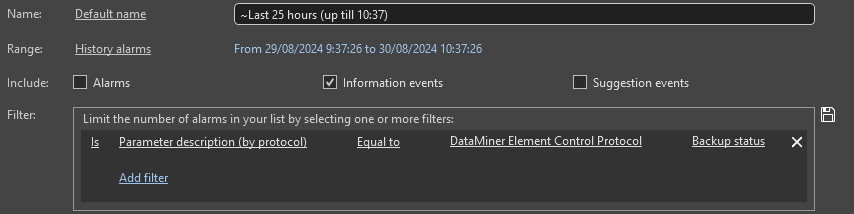
Investigation is currently ongoing in DCP247461. Will complete the dojo post for now and will update again once we have found the root cause.
Hello Klaas,
Thank you for the information.
I will check on it and update again soon.