Hi Dojo,
I have created 3 automation scripts and it should execute one by one accordingly:
- Execute Script 1
- Wait 15 seconds and execute Script 2
- Wait for 2 minutes and execute Script 3
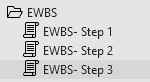
How can i create the duration between the script execution? I plan to tie the scripts to a visual (Visio), making it a one-click solution for the operator
Appreciate your advise.
Thank you.
Hi,
Creating a fourth automation script that calls all of yours should work for your purpose. You could then call this fourth script from your Visual Overview.
To achieve this, you could use a C# code block and a combination of PrepareSubScript method | DataMiner Docs to call the script and Sleep method | DataMiner Docs to wait between each script execution.
In this approach, I would only make sure that when calling the subscript, you keep the Synchronous option set to true to ensure that the execution waits for the script to finish before continuing to the next instruction.
Keep in mind that if your subscripts may take some time, you may need to override the default Timeout | DataMiner Docs of your script
Alternatively, you could use a combination of Script | DataMiner Docs and Sleep | DataMiner Docs DataMiner Automation Script actions to achieve something similar to the shown below.
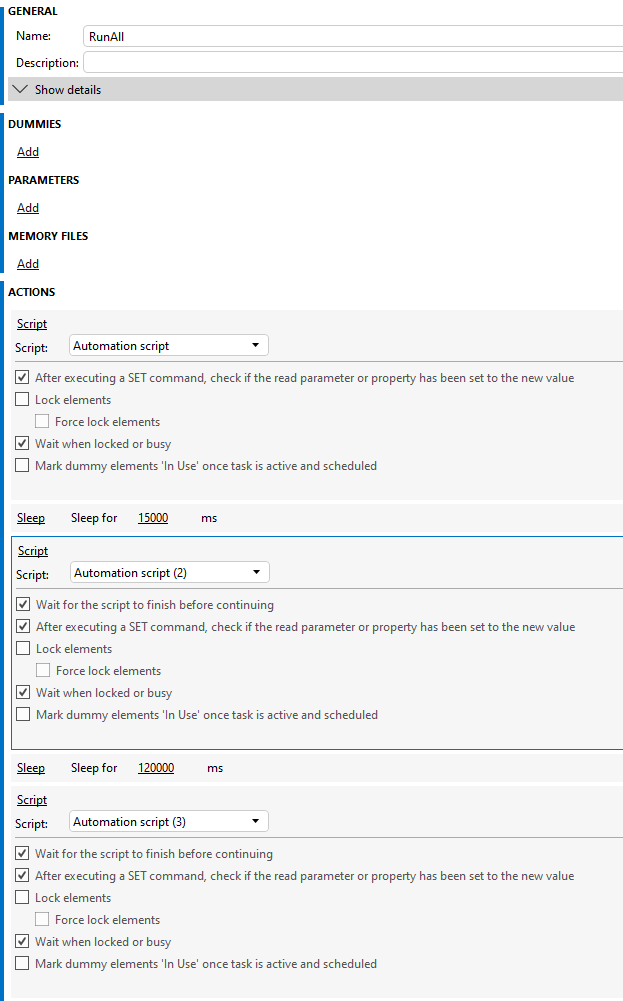
(Edit)
If your subscripts contain dummies or parameters that need to be configured, you can configure them directly or if you want to pass this values from the Visual Overview then you can do something like the below where you create dummies and parameters on the “RunAll” script and configure them as pass-through
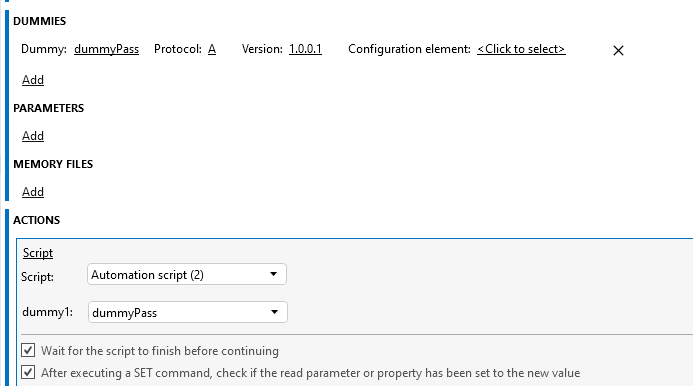
I just edited my answer to include an extra screenshot but, in essence, you should be able to add as many dummies, parameters, … as you have in all your subscripts and do a mapping between the "parent" script and the subscripts.
You can then from your Visual Overview customize the values for that specific execution.
Hi Joao,
Thank you very much for the suggestion. The parent script is working now.
Hi Joao, kindly refer to the pictures below. TQ
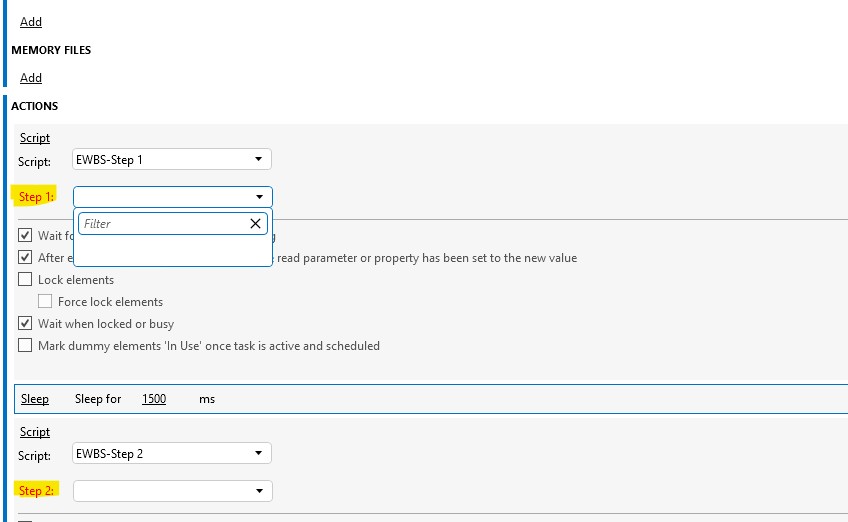
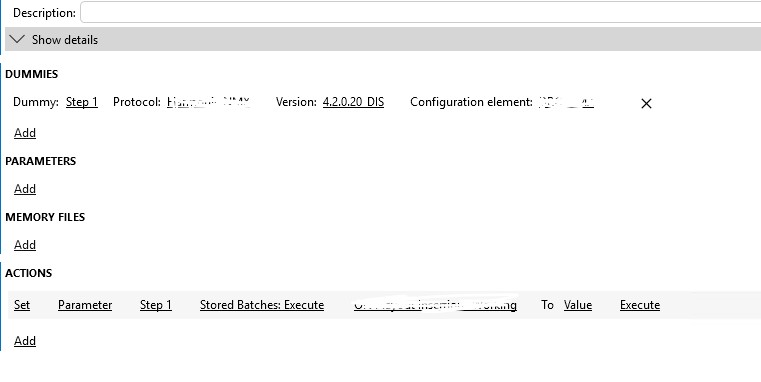
Please see the edit on my original answer
Hi Joao,
Thanks for the suggestion. i m trying out the script with sleep option. However, i m getting an additional row for all my scripts (Step 1,2 & 3) based dummy i have created. There is no selection in the dropdown. Kindly refer to the picture.