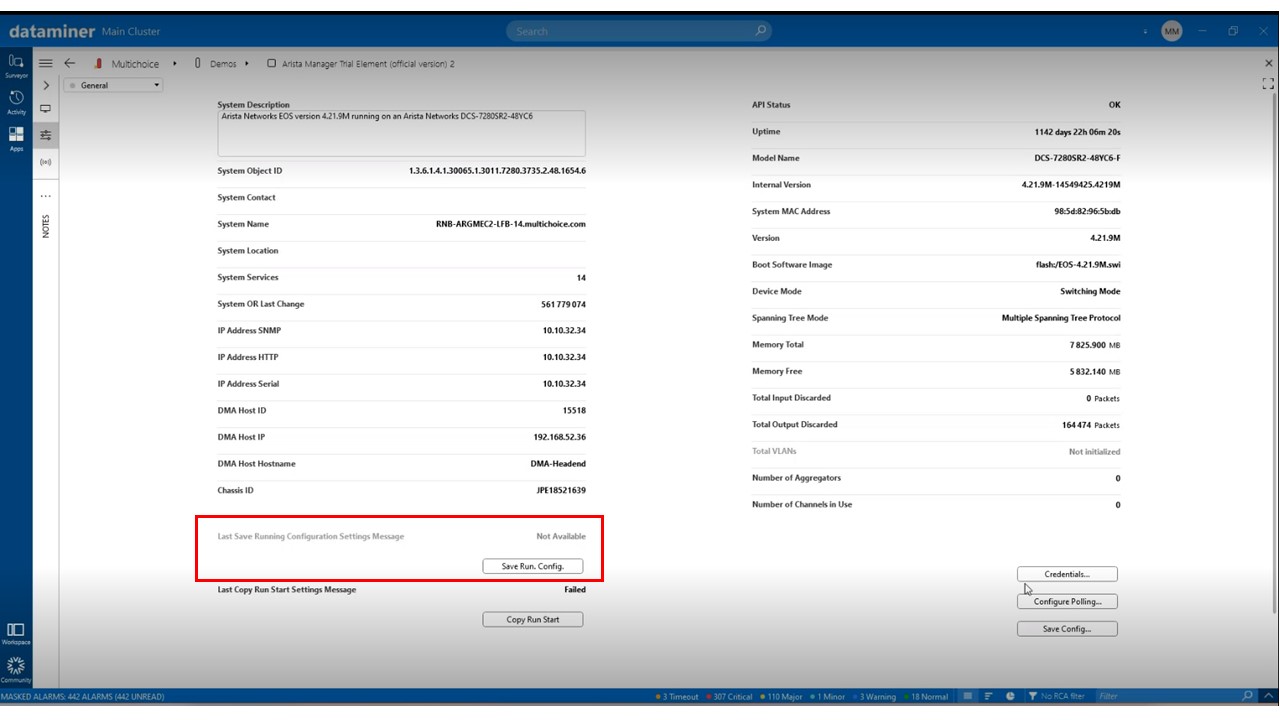
We recently came across the Arista Dataminer driver and found it to hold great potential for enhancing our operations. However, we have a few inquiries that we hope you can address as we evaluate its suitability for our needs:
Functionality of Highlighted Buttons:
Upon reviewing the attached screen, we noticed the highlighted button. Could you please provide an explanation of the function performed by this button? Or do you perhaps have documentation that we can go through to familiarise ourselves with the feature?
Backup and Restoration:
Given the significance of configuration settings, we would like to ascertain whether the Arista Dataminer driver offers a backup and restoration system. Should any configuration-related challenges arise or unexpected scenarios occur, a reliable backup mechanism would be invaluable in promptly restoring our settings and minimizing any potential disruptions.
Additional questions
ACL:
What rules are within the ACL - Is there an element that can be enabled to get that info?
NTP:
Does the drive monitor NTP? we were not able to pull the data associated with this Parameter?
Hi Thato, it's great to see your interest in the Arista DataMiner connector!
Will try to answer your questions:
The "Save Run. Config" button can be used to save the running configuration to the startup configuration. Typically changes that are being made are applied immediately, but not automatically saved. Without using this button, those changes would be lost after a device restart. By clicking the button you make these changes persistent, ensuring they are retained even after a device reboot."
The following commands are being executed: enable, configure, write.
The connector supports to backup the current configuration as a file in the DataMiner documents folder. However, at first sight I don't immediately see a way to restore that configuration.
Typically DataMiner IDP is being used to manage backup and restore of devices. More information can be found here: https://docs.dataminer.services/user-guide/Standard_Apps/IDP/IDP.html.
Since Arista is a very popular vendor, most likely the needed components are already available.
Both ACL and NTP information can be polled using this connector. No other elements are needed.
An ACL is an ordered list of rules that defines access restrictions for entities (interface or control plane) to which it is applied.
If the data is not present, it could be that the polling of these things is disabled. This can be checked on the "General/Configure Polling" page.
This page allows to configure which sections should be polled individually and at which frequency. Maybe the ACL and/or NTP commmands are not enabled.
If you have any more questions or need further clarification, please feel free to ask.