In Cube/DataMiner, tables are very common and full of useful data - what I've realized is that depending on the context where Dataminer is deployed (satellite vs IP networks, vs hybrid, vs TV production vs TV distribution) some columns have to be checked more frequently than others.
At present I don't seem to find an easy way to define the default order of the columns in these 3 sections: 1) View Card; 2) Table in Element card; 3) Alarm console
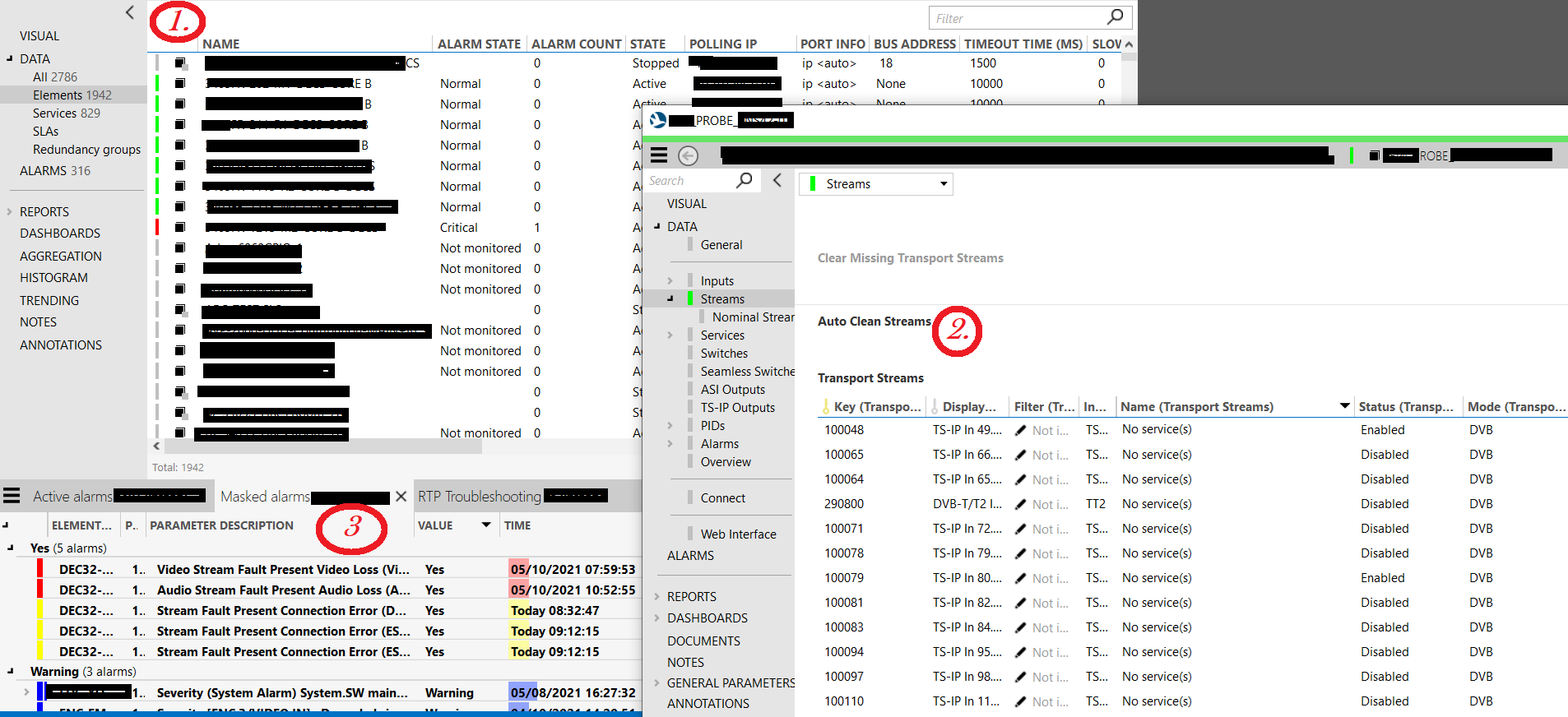
As a work-around, when I need to present specific info in screenshots, I can manually rearrange columns by drag and drop: this is not saved though - so at the next view card or element table, I have to repeat the same work.
Dashboards are a possible work-around, but rather than having to create a dashboard every time, I was wondering if a check box could be implemented so that the column layout can be saved on a "per-user" level (or "per-cluster", in case of an admin) directly in the view card or the element table.
As for point 2, is it ok for a customer to edit a driver so that e.g.
sourceIP@multicast address:port are always shown in this order in the element tables?
Would we need to tweak the protocol for any subsequent release or could it be managed centrally for SL drivers?
Ref. 3 Some customization is available for Alarm Console columns via Group Settings - but this allows to define just the settings for each group, while I'd like to specify the default order for columns so that I don't need to manage Groups if I need just one way of presenting the console.
The Group settings seem to be not applied when I open a new tab in alarm console.
Thanks
For point1, the element list in a view card, we have indeed limited support for customization of columns.
For point2, we have a feature (10.0.6FR / 10.1.0MR), so that the column layout can be saved via a context menu on the column header. The width, position and visibility of the column is saved per table per protocol. In the same context menu, you can reset the layout to the defaults. The column config is not saved automatically, because sometimes you want to change something (width of a column for example) and you don't want to have it saved for the next time.
For point3, the alarm console, the column settings are per pre-configured tab page and there is currently no possibility to configure the defaults.
Thank you for the prompt feedback, Pieter – much appreciated.
I’m adding a feature request for further evaluations related to point 1 and 3:
https://community.dataminer.services/new-feature-suggestions/define-the-default-column-order-for-element-list-in-any-view-card-and-for-the-alarm-console/
Glad to know that for point 2 the feature is already available when running DM10.
Best,
A.