Hi all,
A customer created an alarm filter with the below conditions, and this seems to have been working so far.
Today, we tried to use the same filter on a new alarm console tab, but it showed all the active alarms. Removing the last condition made the first condition work.
Does the placeholder [thisusername] work in an alarm template? If it does, can this alarm filter be saved, or the placeholder only works at client level?
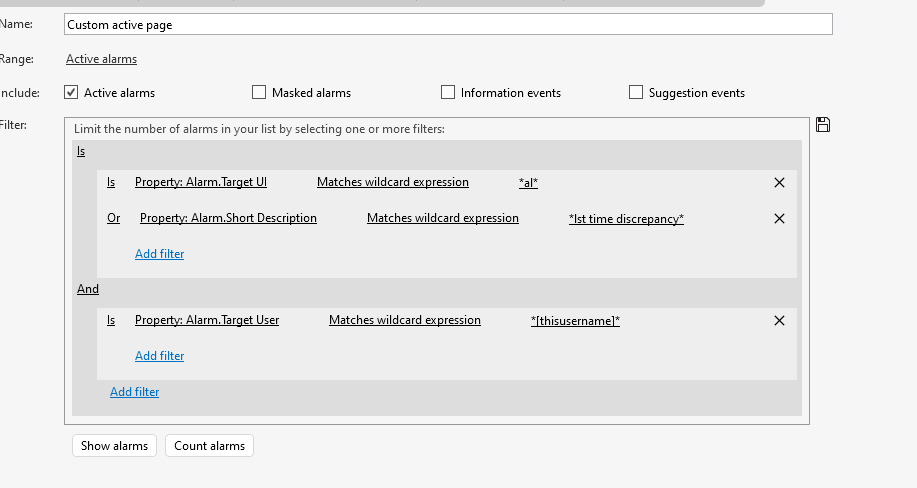
Thank you in advance.
Kind Regards,
The filter with Visio placeholders/session variables will indeed only work in your Cube alarm console. You can't use it in serverside filtering for notifications or trap forwarding for example. In case it does not work the way you expect in Cube, you can try to visualize [thisusername] in a Visio file by putting a shape on your Visio and put as text '[thisusername]'. That should resolve the placeholder in a similar way and maybe give you a clue on what is wrong with your filter. In case still unclear, we'd better follow up with a support ticket.
I’m not familiar with the “[thisusername]” tag – I wouldn’t expect all active alarms though – unless there’s some some sort of default rule to assign to the “connected user” (?) that is defining the filter all the possible alarms that are active – could be checked via the specific property – subscribing as depending on the feedback from more admins, we may be able to embed this tag in one or more of our future filters 😉