Hi Dojo community,
**Sorry in advance for the long post, but wanted to include as much detail as possible 🙂 **
I am writing in relation to a previous post I made, but as the add comment section doesn't allow uploading images, I thought it would be easier to post a new question.
Link to previous thread:
So following up from the previous thread, I've gone down the path of seeing what option would be better for our case, and it seems we can either set an Alarm filter condition or create a correlation rule.
The main goal is to alarm on the “link-aggregate 1” only when the “Operational Status ethernet 7/0" and "Operational Status ethernet 6/0" are down and not when only of the ethernet ports are down as shown in the following image:
However, we are struggling a bit as to how to set this condition within the alarm template. So currently, this is how the CMTS alarm template looks like for the interfaces part:
From here I can click on the condition, and start creating the new condition, so far we’ve got it up to here: We want to alarm on the “link-aggregate 1” when both "Operational Status ethernet 7/0" and "Operational Status ethernet 6/0" are down.
But how can we specify what ethernet port we are after? From the filter, it doesn’t seem to let us drill down to that level of detail:
Is there something we are missing here?
Going down the correlation path, we can set the alarm filter for each individual ethernet ports, have it for immediate evaluation and for the action I would think it would be a New alarm? This is were it gets a bit confusing on the correlation side. Can we, instead of having a new alarm, just trigger the link-aggregate 1 alarm we already have?
Thanks in advance for your help,
Carlos
Hi Carlos,
As we discussed, the closer we were able to get, with the correlation rules, was in line to what you were doing initially.
The issue was that “ethernet 6/0” and “ethernet 7/0” are written on the table with double spacing.
We have tested a couple of rules:
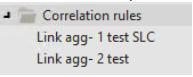
And these are the results: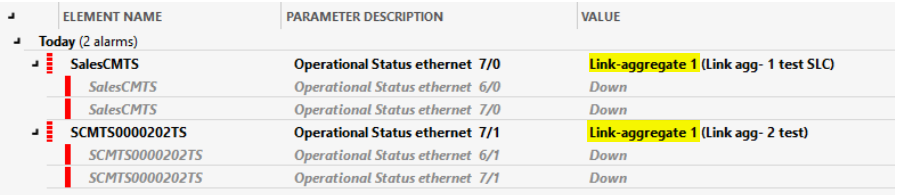
A new alarm is created and the condition is true (when applied to the filtered alarms):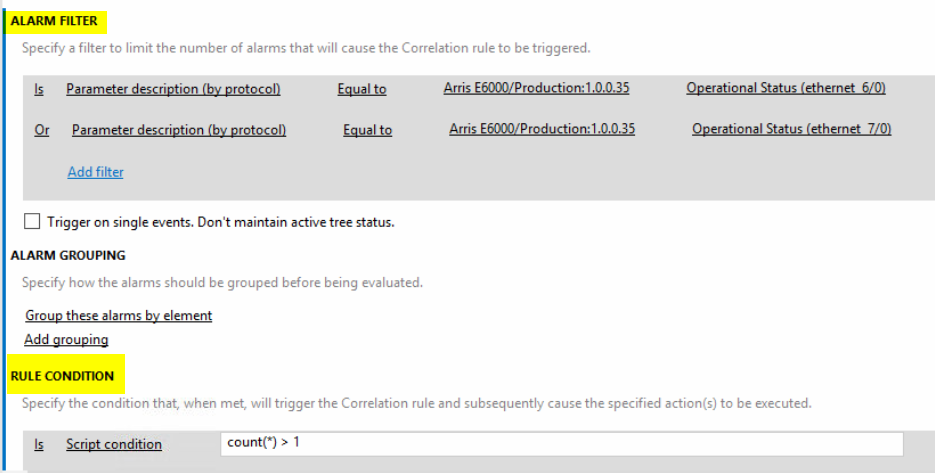
Unfortunately there is no way to change the name that shows up on the new alarm, only the value:
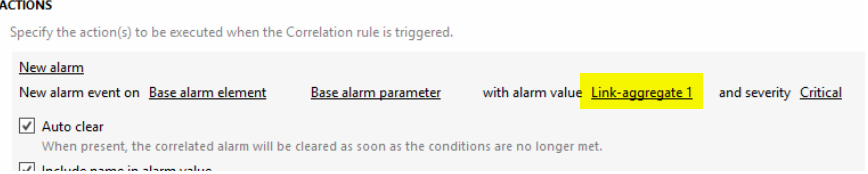
Nevertheless, the ideal way to solve this was to apply a condition to the alarm template. However the detail necessary for this is only available in DataMiner 10 (as we have discussed as well).
Hope this helps.