Hi Dojo,
I wanted to display undocked alarm console but with multiples tabs into the same alarm console window. As done on Element, Service, View Card but on an undocked card and save this configuration using a workspace.
Create the alarm console with multiples tabs and display into them all that I want is OK, but I don't know how I can save this configuration to display it after a Cuve Sign OUT Sign IN.
As you can see below, I have my window with 3 alarm consoles display on 3 tabs. This is the design that I want. And I want to create like that 5 or 6 others and display them undocked on a screen. All alarms displayed on each tabs are linked to a Custom alarm filter
When I save the workspace with this configuration when I recall it, all the datas are lost. The card undocked stay present where I want but not the content.
The card undocked stay present where I want but not the content. As you can see below :
Do you have an idea how can i do that ?
Thanks a lot.
Simon
hello Marieke, I had some answer but no solution seems exist … I asked a feature request on the suggestion page.
Hereby the short example of my initial approach. 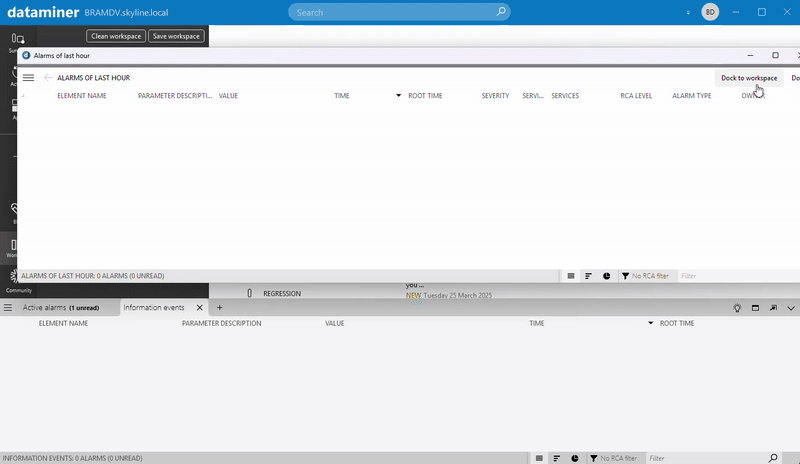
Yes understood, thanks for this video.
But with this I can't create multiples undocked windows covered by one unique workspace.
My Goal is to display more than 1 window with alarm consol tabs page (between 5 and 10)
Yes, that's indeed a limitation of this workaround.
As suggested earlier, I'd create a feature suggestion (https://community.dataminer.services/feature-suggestions/) as your idea is not yet achievable without these limitations (and ideally this workaround is not necessary at all).
Good luck!
Feature suggestion already done. Don't hesitate to vote 🙂
https://community.dataminer.services/new-feature-suggestions/create-multiples-alarms-consoles-to-use-them-undocked/
I see that this question has been inactive for some time. Do you still need help with this? If not, could you select the answer (using the ✓ icon) to indicate that no further follow-up is needed?