Hi all
I'm currenlty face a situation where I want include in a alarm template few parameters, those alarms anyway have to be turned off based on the value of another parameter in another table of the same element, I tried with a function but nothing seems happened.
Here the conditional function I used
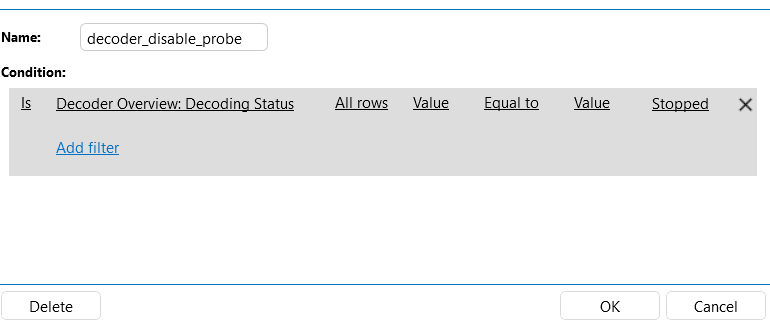
Here the parameter "Decoding status" I want to use to as condition in the alarm template
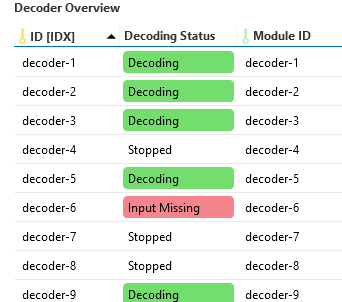
Here the parameter I want to hide (the element is the same, but page and table are different)
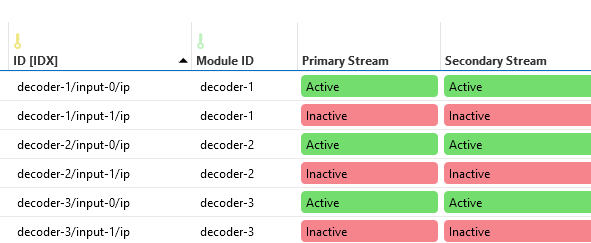
Someone have an idea how to handle it?
To give more info the driver is the "Ateme titan edge"
As this question has now been inactive for a very long time, I will close it. If you still want more information about this, could you post a new question?
Hi Marco,
I think what you're trying to achieve can be done using the conditions in the alarm template, especially since the tables are connected via a foreign key relationship.
When configuring the alarm template, you can add a new condition by clicking the dropdown or the pencil icon. From there, you'll be able to add a condition based on columns from the same table or from related tables.
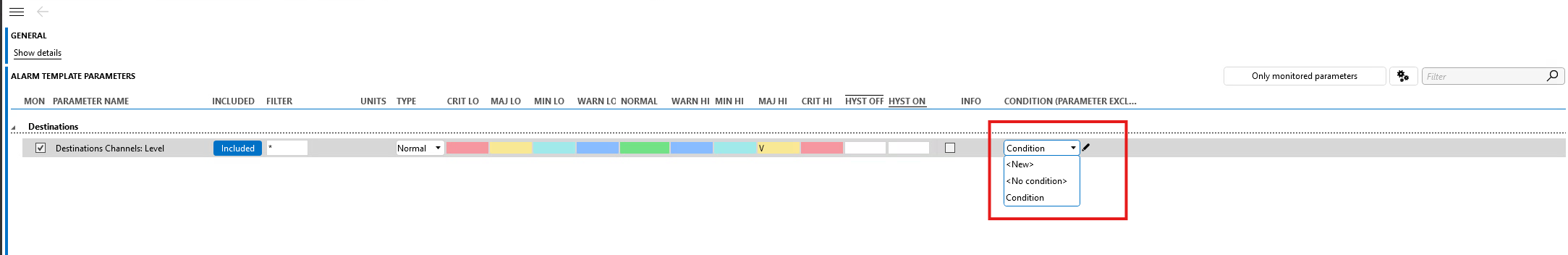
Hi Geovanny, I updated the question with a screen of the condition I used, unlucky, it not works, I tried also by set "single row" and pass "decoder-*" as value, but nothing changed.
I used wrongly the foreing keys?
Hi Marco,
After further checking the connector, what you're trying to do is currently not possible. The Decoder Overview table and the Decoder IP Inputs table do not have the necessary foreign key relationship to apply the condition. The current foreign key in the Decoder IP Inputs table points to a different table.
To achieve what you want, you would need to make the following changes to the connector:
1) In the XML, define a new relation:
<Relation path="1100;1300" />
2) Add a new column in table 1300 that holds the primary key from the Decoder Overview table:
<ColumnOption idx="…" options=";foreignKey=1100" />
I was able to verify that the condition works by temporarily changing the value of the current foreign key from:
<ColumnOption idx="8" pid="1309" type="retrieved" options=";foreignKey=12000" />
to:
<ColumnOption idx="8" pid="1309" type="retrieved" options=";foreignKey=1100" />
This does work, but as mentioned, the proper approach would be to implement a new column that holds the correct relation. I'm not fully aware of what side effects changing the value of ColumnOption idx="8" might cause, so I don’t recommend using that as a permanent solution.
Hi Geovanny, thanks a lot for you explanation and also to give an idea about which could be the change.
But from what I know the second table is the only one to know if there is or not a feed in the stream joined by the decoder, so or I keep that table under alarms (but in my case I more then 100 resources, so 100 alarms will be critical always and I prefer to avoid it) or not keep it under alarms that table.
There isn't any other way? like relay on a third table for the conditional alarming?
I understood that what you're trying to do is apply conditional alarming for the Primary Stream and/or Secondary Stream based on the Decoding Status from the Decoding Overview table.
In your case, for rows where the Decoding Status is Stopped — meaning Decoder-4, 7, and 8 — you don’t want alarms to be triggered in the Decoder IP Input table for rows where the Module ID matches one of those decoders.
Please let me know if I’ve correctly understood your use case.
Sorry for the delay in the answer, but yeah, you got it, I would like to apply conditional alarm on both the stream, based on the Decoding Status, for all the decoder (not only 4,7,8 Idk if you just make an example from there)
I see that this question has been inactive for some time. Do you still need help with this? If not, could you select the answer (using the ✓ icon) to indicate that no further follow-up is needed?