Hello guys,
I have this table and there is the index 9 for Youtube.
That’s the column parameter of the table:
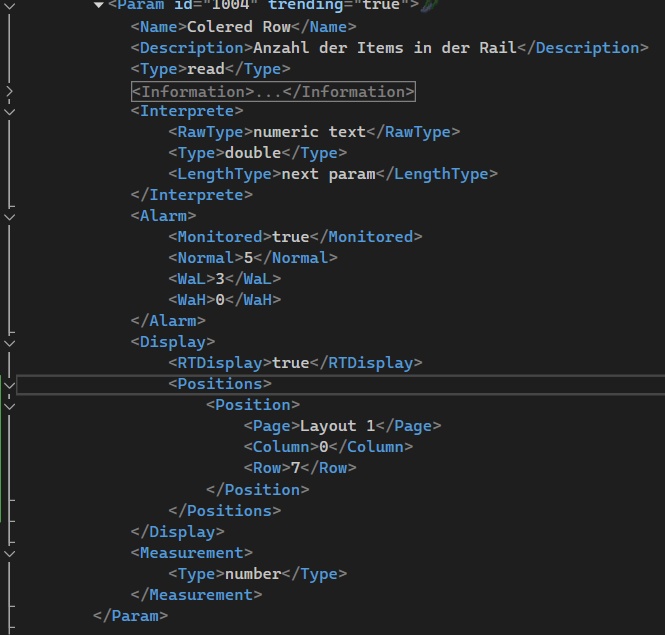
It should show the count of items in YouTube, and if there are 0 items, it should be displayed in red(works fine).
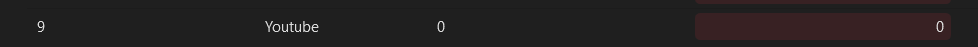
My Question:
How to show the name and not the index in alarming notification?
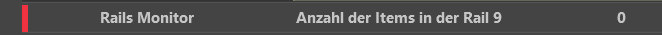
(Translation: Count of the item in the Rail 9)
I want that should write:
(Translation: Count of the item in the Rail Youtube )
Hi Ömer
I would suggest to give this section a read: Display keys | DataMiner Docs
When a Display Key has been defined, then that will be used for the alarming.
I closed the ticket to fast
i don’t really understand how a display key works ?
is there any example ?
I just add in the column what I want to display / type=”displaykey”
in the documentation is very confused explained
If you look at the example of ‘naming’: https://docs.dataminer.services/develop/devguide/Connector/UIComponentsTableDisplayKeys.html#naming
There you can see that in the options attribute in the ArrayOptions, the naming is added with multiple columns. In your case you can just specify one column pid.
Hi Ömer,
Alarms for table parameter appear by default with the index or primary key of the table in the Alarm Console. In your case, the primary key is “9” so that is why the Alarm for the parameter you are alarming on appears with “9” as index.
It is possible to change by using a display key instead. This does require an update of the connector. Have a look at the following explanation on the development guide.
https://docs.dataminer.services/develop/devguide/Connector/UIComponentsTableDisplayKeys.html
The Display Key allows to define and use a more user friendly identifier for the row in your table which will also be used in the alarm.
Hope this helps.
Koen.
Okay thanks
i will check