Trying to select OPEN ATACHMENT LIST to access the Training slides but nothing happens. Have tried clearing cache and incognito. Am using Google Chrome.
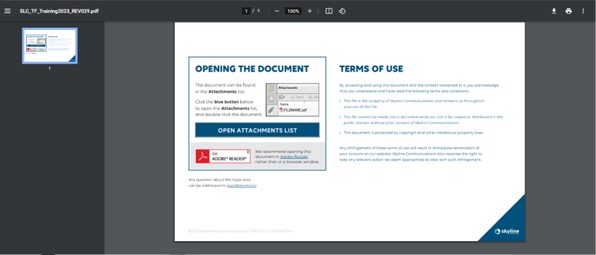
Hi Ken,
In order to open the attachment, you will need to open the PDF using Adobe Reader. There is a link on the main page (shown in your screenshot) that goes to a page where you can download this PDF viewer in case you don't have it yet.
I’ve just tested this myself: After you’ve clicked “Open attachments list”, the Attachments side panel should open. If you then double-click the attachment shown there, it should open in a new tab. Does this work for you?
Hi..
I did use the Adobe Acrobat reader to open the PDF. but I still get the same issue when selecting OPEN ATTACHMENT LIST