Even after moving up or down using up arrow and down arrow in the keyboard, the time doesn't change to 24 hour format. It doesn't go up after 12. When I change to 13 for 1 o clock, it does not change in the calender UI.
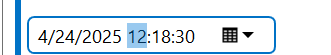
we used the below code from UIBlockType overview | DataMiner Docs
DateTime.Now.ToString("dd/MM/yyyy HH:mm:ss")
Could anybody help with this issue?
As this question has now been inactive for a very long time, I will close it. If you still want more information about this, could you post a new question?
Hi Mohan
The format of the initial value, that gets assigned to the calendar block definition, doesn't influence the format of the control, I'm afraid. The calendar control will use the date and time format defined in the operating system settings where your Cube was launched on.
Could you check if the AM/PM symbol becomes visible if you press the right arrow key a few times, after selecting the component? If not, consider reviewing the time format in the Windows settings (as explained here for example) of that PC.
You could also consider extending the width of the component to make sure the symbol is visible.
Hope this helps.
I see that this question has been inactive for some time. Do you still need help with this? If not, could you select the answer (using the ✓ icon) to indicate that no further follow-up is needed?