In the latest version of Project Collaboration, some exciting new features have been added.
Ability to assign tasks yourself
From now on you can choose the assignee of a task, both when creating a new task and updating an existing one.
You can choose any of the users linked to your organization, or to the system integrator(s). In addition, you can also select the Project Manager (PM) and the members of the squad who are responsible for your project.
When you create a new task, the PM will be automatically selected. In most cases*, the PM will also be selected when you change the status of an existing task. However, you always retain full control and are able to choose someone else.
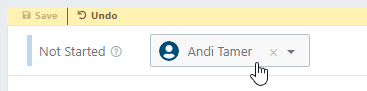
*Tasks of the type “Action Item” will only be automatically set to the PM if you select the status “Completed” or “Rejected”.
Story points & business value of a task
The fields “Story points” and “Business value” are now available in the task details panel.
When you sort the tasks by “Value”, you will also see the business value in the “List” and “Board” views.
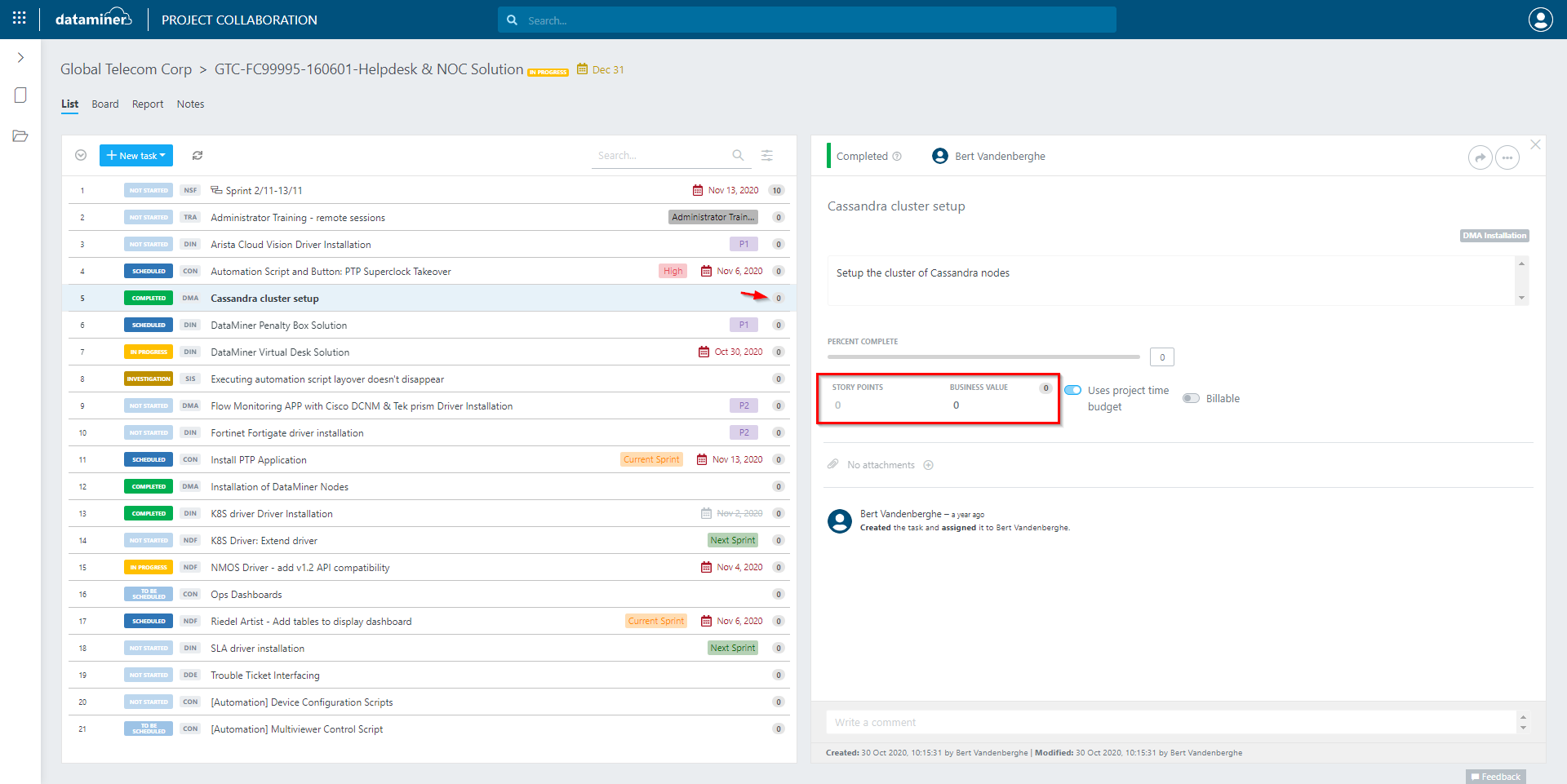
Project notes
Projects notes are now easily accessible through the new “Notes” tab.
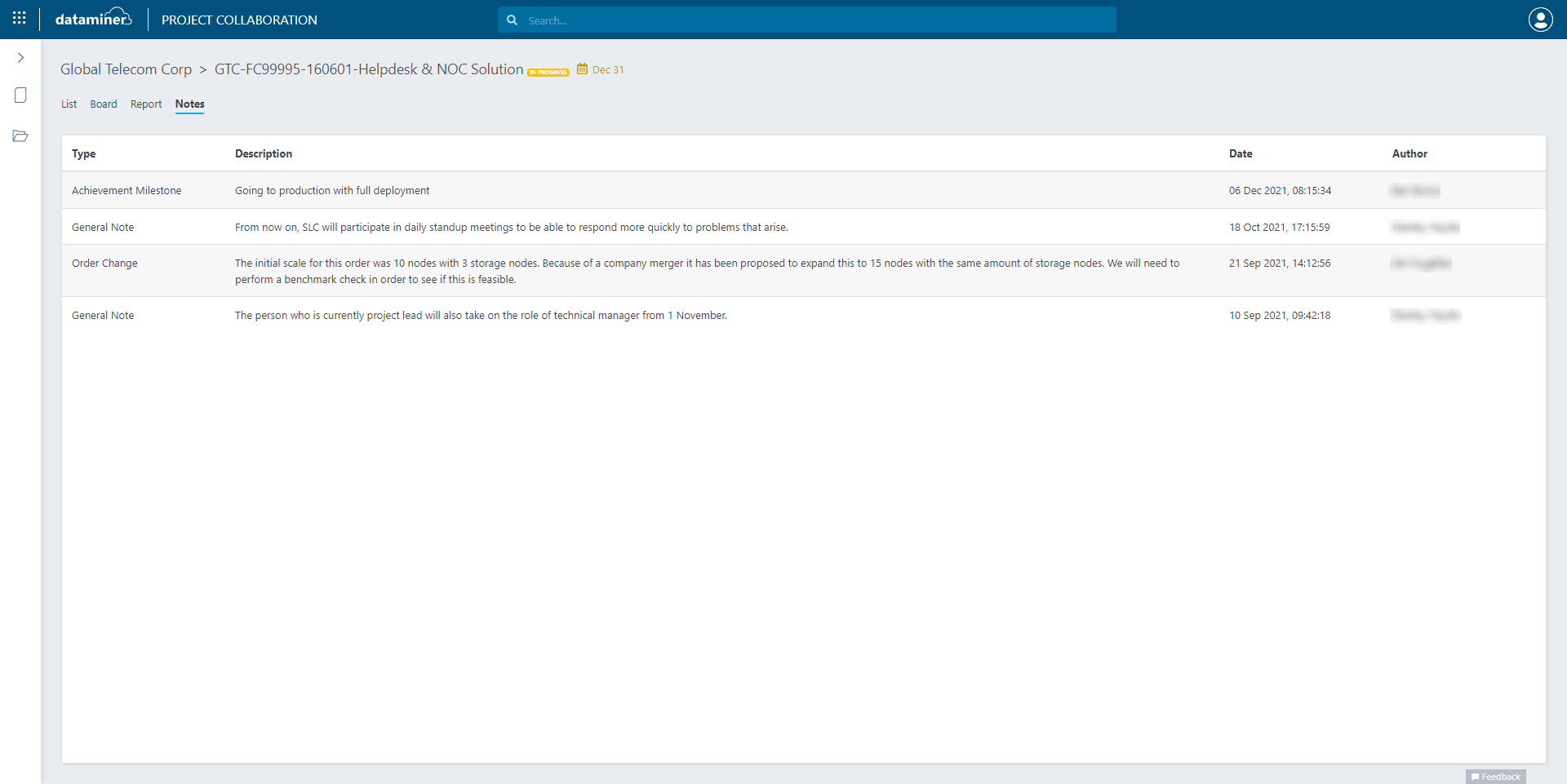
How can I add a new note in Project Notes?
At the moment it is not yet possible to create notes, but that will change very soon. In the next release, Skyline users will be able to create, edit and delete notes. For external users, the functionality remains as shown here and notes can therefore only be consulted.
Is this currently based just on Scrum? Or is it also possible to rely on Kanban?
In the meantime, we keep inspecting and adapting ;), we have renamed business value to product backlog score. But the purpose stays the same: A tool for the Product Owner to order his Product Backlog so that it can maximize the value coming out of the team. Both Scrum and Kanban rely on ordering. Making it transparent to anyone which items will be picked up in which order.
In Kanban you work from right to left and from top to bottom.
In Scrum you commit to achieving the Sprint Goal of every iteration. This goal is oriented towards achieving the top item(s) of the Product Backlog.
In short: based on both Scrum, Kanban, lean thinking and general best practices.