Without any doubt, IP offers plenty of advantages and opportunities for the media industry. Building converged networks for production, contribution, exchange, and distribution results in a tremendous level of workflow flexibility and scaling. However, the nature of an IP architecture makes it more difficult to isolate problems when they arise. Proactively monitoring, visualizing and troubleshooting media flows in a network in an efficient way has become a must.
Different people in an organization have different requirements towards a media flow monitoring & analytics solution. An IT engineer will look at flow traffic from a different angle than somebody from the media operations team. Before flow information can be presented to different teams in your organization in an intuitive way, the right data needs to be collected and aggregated from different data sources.
This DataMiner blog gives an overview on the required data sources for a true end-to-end view on your media flows, shows how to present and visualize your actionable data and briefly introduces how AI and active testing helps turning your operation into a proactive one.
Variety Of Data Sources
switch fabric
Any real-time media flow analytics solution always requires a deep integration with the switch manufacturers’ interfaces, e.g. flow technologies such as NetFlow, SFlow or JFlow. This also includes streaming telemetry protocols, such as OpenConfig, to retrieve real-time notifications in real-time. On top vendor-specific APIs contain an even richer dataset, for example to read ACLs, multicast routing or IGMP tables, all those are required to get in depth information on your flows in the switch fabric.
edge devices
Media flow tracking also requires interfacing with the network edge devices such as unicast or multicast senders to constantly check if the sources are streaming on the correct addresses. The same goes for the destinations. For example, it is essential to check stream presence for redundant inputs at all times (e.g. ST2022-7).
External, yet essential data sources
360° flow tracking does not stop there. It is not only important to track which flows are present, the active flows also need to be compared against systems that know which streams should be present at what time. Those could be a service providers’ work order system to manage contribution links, a proprietary database scheduling the streams for a video headend, a third-party SDN controller in a broadcast MCR environment or DataMiner itself.
DataMiner not only can interact with third party SDN controllers, our platform also acts as SDN orchestrator managing your media edge devices and switch fabric, is aware of your network capacity at any point in time, calculates and sets the routes for your media flows and assures to never oversubscribe your network capacity. Simply book required capacity in advance, for example for an upcoming contribution link or use the built-in DataMiner software routing panels for ad-hoc signal switching in your MCR.
Test and measurement equipment
Media flow monitoring also requires the integration of network protocol analyzers like Wireshark or dedicated media flow analysers specified to also decode the compressed or uncompressed video and audio essence.
Putting a name on flows and IP addresses
Whereas IT teams are natively working with IP addresses, media operations teams rely more on descriptive names and labels that are typically defined in the orchestrator like DataMiner, or on a third party broadcast controller. A real-time media flow analytics solution also needs to interface with those products and map the IP addresses with the correct names and labels.
Monitoring the unexpected flows is as essential as monitoring orchestrated flows
And it is not only about monitoring the expected streams. It is even more important to also identify those flows in the network which are present but should not be there, often referred to as ghost streams. Such flows may severely impact the intended flows.
Proactive Testing
Media Flow Monitoring and Analytics is not a reactive action anymore. DataMiner forecasting, anomaly analysis and pattern detection, just to name a few AI-assisted DataMiner features helps identifying problems before they arise.
In the same way DataMiner Synthetic Testing app supports proactive networking checks. Those can be simple things like pinging your edge devices or automatically performing a traceroute to track the pathway of IP packets.
Data Visualization
Real-time media flow tracking & analytics can be treated as a 2-step process:
24/7 flow monitoring: provides instant alarms and notifications when a stream is missing at a destination. Cross-checking the control- or scheduling system against stream presence at each destination can be done for thousands of streams concurrently.
Ad-hoc flow troubleshooting: In case an issue has been identified, a media flow analytics solution needs to provide an easy-to-use-tool to troubleshoot and identify the root cause. This is only possible when you “crawl” through the network from a signal source to the destination and interface with all supporting data sources as described above and have a single pane of glass user interface.
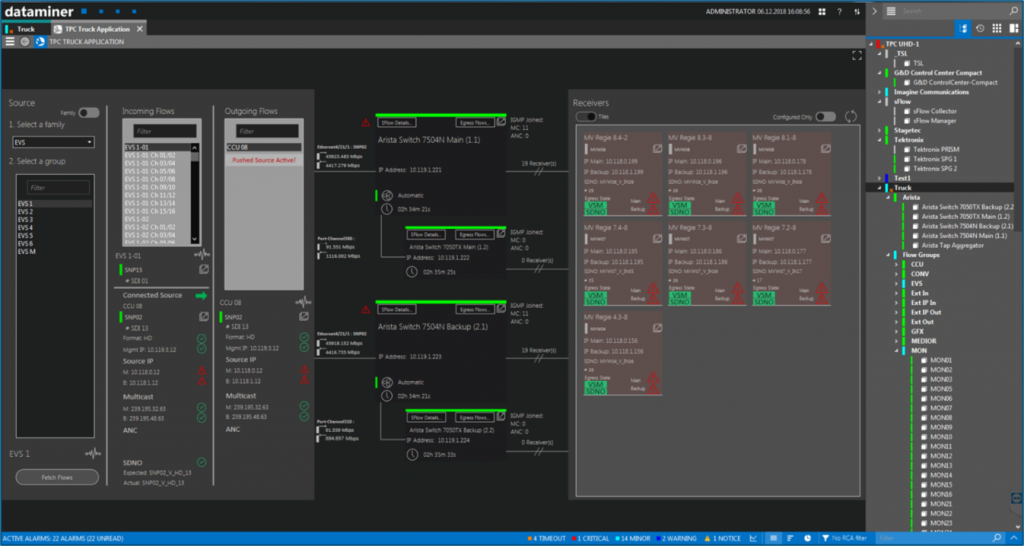
Summary
The DataMiner real-time media flow monitoring & analytics solution proactively checks and monitors your network and media flows, provides a true 360° in-depth view, from your flow sources to destinations, and offers an easy-to-use UI to deep dive into the root cause of any flow issue, be it the network, the source or the destination device which is the root cause.