Currently, the DataMiner Catalog offers three distinct Linux Platform connectors for download. However, our focus will soon shift exclusively towards supporting the Linux Platform connector, leading to the discontinuation of the other two. In this blog post, we’ll explore why this change is happening and provide guidance on transitioning away from the old connectors.

In the past, we provided separate Linux Platform SNMP and Linux Platform SSH connectors.
Our Linux Platform connector combines both protocols, allowing you to monitor Linux platforms with SNMP or with SSH.
The Linux Platform connector has been developed to monitor Linux platforms using both SNMP and SSH protocols. Consequently, we’ll be phasing out the Linux Platform SNMP and Linux Platform SSH connectors as they have become redundant. This decision enables us to focus all our efforts on maintaining and improving a single connector.
Considering that the dedicated SNMP and SSH connectors will soon be flagged as obsolete, we strongly recommend transitioning to the Linux Platform connector.
You’re still using Linux Platform SNMP/SSH. What now?
For those currently using one of the old connectors, it’s crucial not to simply switch the assigned connector for the element. This could lead to unintended consequences, such as the loss of historical data, as the Linux Platform connector is not compatible with the SNMP and SSH connectors.
Instead, we suggest creating a new element using the Linux Platform connector to replace the existing one.
How do you adjust the communication type for the Linux Platform connector?
Once you have created a new element using the Linux Platform connector, you can adjust the communication type as follows:
- Click the element in the Surveyor to open its element card.
- In the navigation pane on the left, navigate to Data > General > Configuration.
- Modify the communication type as necessary. By default, it is set as SNMP + SSH (SSH Default). The available options include:
- SNMP
- SSH
- SNMP + SSH (SNMP Default)
- SNMP + SSH (SSH Default)
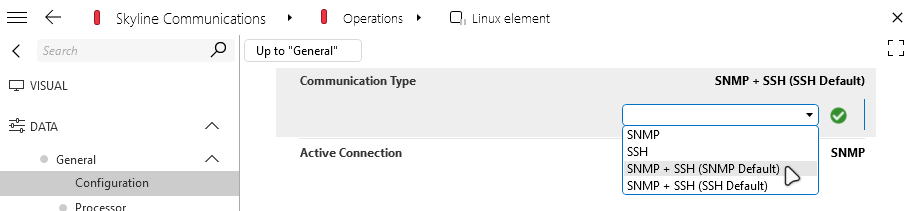
When you select SNMP + SSH (SNMP Default), the connector initiates polling via the SNMP protocol initially. If a timeout occurs, polling attempts are then made using SSH. Conversely, the SNMP + SSH (SSH Default) option performs the reverse operation, initiating polling via SSH first.