Time flies… We’re happy to present the second release of the year. In this blog, I will highlight some of the changes present in DataMiner Feature Release 10.1.2.
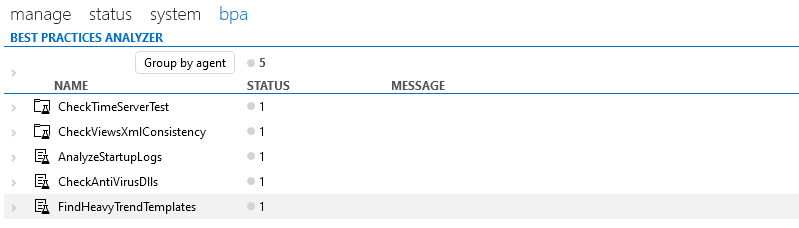
In DataMiner 10.0.13, we announced the option to connect your DMS to a Cassandra Cluster. That initial version was mainly for green-field installations. We now have added tooling that will migrate your existing data to the central Cassandra cluster. So now, also existing DataMiner deployments can easily migrate towards using a single consolidated Cassandra Cluster, and leverage the great benefits that this brings along. For more information, see Migrating the general database to a DMS Cassandra cluster.
In this iteration, we also have again quite a few performance improvements. A first one can be found in the rendering of a service definition. This has improved when it is used in a Visual Overview and in the services app. A second improvement, for example, can be found when launching a card in DataMiner Cube, where we now prioritize the load of the default view, resulting in a smoother user experience. And another one is also in our Jobs section, where the updates in jobs are now updated in real time, where previously, it could take a few minutes before the update was visible.
In this version, we release also the first version of the new Best Practices Analyzer (BPA). BPA is a sysadmin automation framework, allowing you to verify and validate the state of your DMS through a batch of automated tests that can be executed. These tests are decoupled from a DataMiner release, so in the coming months, when you cloud-connect your DMS, you will receive new tests automatically and you will be able to benefit from those without having to update your entire DMS. BPA tests could be various things like detecting a misconfiguration, warn about a potential system overload or pinpointing a security best-practice to apply on your system.
In DataMiner Dashboards, it is worth having a closer look at the bar-chart component as it has been extended with plenty of visualization options. In the Dojo Learning section, there is a training topic available that nicely summarizes this and will get you up to speed immediately.
To wrap it up, our MS Visio stencil has been extended with plenty of new shapes to empower you to create appealing interactive visual mimics even more efficiently. You can download the MS Visio stencil using the link at the top of the Skylicon library. Next to that, note that in this release in Visual Overview, it is now also possible to save page and card variables across different sessions. And that’s really opening up a whole new range of options for you to create powerful experiences for your operators.
You can check the release notes also for more details.
You can find the the new release here.
See you at the end of February for the next update.