As of its 1.1.12 release, DataMiner IDP comes with a powerful automation module using DataMiner Process Automation. This allows users to completely automate their inventory and infrastructure management. By building their inventory management processes and scheduling them for automatic execution with IDP, teams managing large-scale network infrastructure eliminate repetitive manual tasks and ensure consistency across their entire operation. They also increase network security by reducing the risk of human errors.
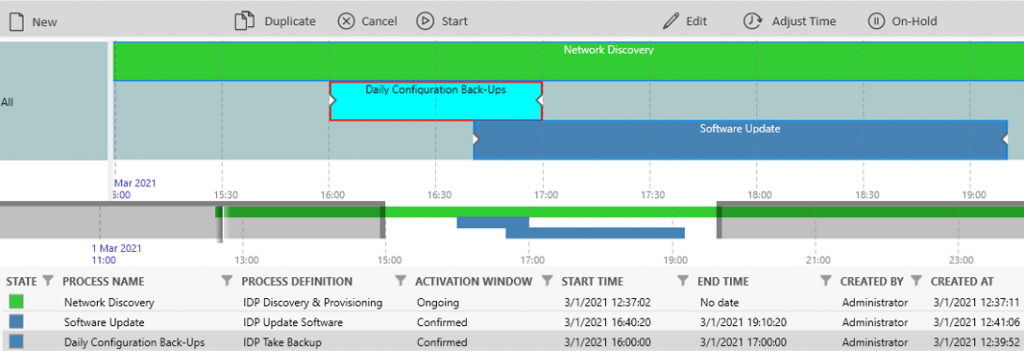
The automation in IDP is done by designing the right inventory management processes, deploying those to (parts of) the network, and scheduling them for automatic execution.
You can design IDP processes using different IDP process activities, which represent the different functionalities that IDP already offers through its user interface. These include for example auto-discovery of network inventory and topology, importing inventory and connectivity data from external inventory and topology databases, zero-touch provisioning of elements in the DataMiner System, backup and restore of element configurations, upload of software to network elements, auto-creation of facility and rack views in DataMiner, etc. The easy-to-use process wizard that comes with IDP allows you to either choose a standard, out-of-the-box IDP process, or build your own custom process using the many available IDP activities in the catalog. You can customize the behavior of each activity in the process to meet the specific needs of different processes.
Once you have fully configured a process, you can activate it for the entire network at once, for a range of IP addresses or CI types, or even for a specific network element only. You can schedule processes to occur only once or have them recur at specific intervals, e.g. at night or daytime only. Once a process has been scheduled, no more user interaction is needed throughout the entire process execution.
This brings many advantages. First of all, users can perform repetitive actions in IDP without having to click a single button in the UI. This frees up time for other, value-adding activities. Secondly, automating inventory management processes also reduces the risk of human errors, which in turn avoids security problems these may cause. Users can for example create processes to make sure that an approved config is automatically applied to a newly detected device or to always keep all their installed products on the latest deployed software version. Thirdly, the IDP automation helps to ensure maximum consistency across the different processes in your operational environment. You can catalog all approved processes in the DataMiner System as reusable process definitions and keep all specific activity configurations as reusable profiles.
If you’d like know more about DataMiner IDP, you can find detailed information about the IDP features as well as its official product sheet on this page.
To be the first to know when new features are in the pipeline for IDP, keep an eye on the Coming Soon section of this blog. You can also find information on previous and upcoming IDP releases on the DataMiner Roadmap. As soon as a new release date is planned for IDP, it will be added there.