If you’re aiming for more efficiency when developing SNMP connectors, the DataMiner Integration Studio’s (DIS) MIB Browser is a must-have feature for you.
The Management Information Base (MIB) is an integral aspect of network management, especially when working with SNMP (Simple Network Management Protocol). DIS streamlines the development process of SNMP connectors by integrating the MIB directly into Visual Studio. Let’s break it down!
To ensure you grasp the full functionality of the DIS MIB Browser, we’ve included a practical exercise at the end of this post. As an added incentive, successfully completing the exercise will also earn you some DevOps points!
The DIS MIB Browser and its functionalties
Tailored for SNMP connector development, the DIS MIB Browser provides developers with:
- A smooth experience in browsing MIB files
- Functionality to generate parameters and tables based on MIB data
- A comparison feature to identify discrepancies between the connector and loaded MIB files
Swiftly browse through MIB files
Leverage the handy MIB Tree to access detailed information related to an SNMP parameter in no time.
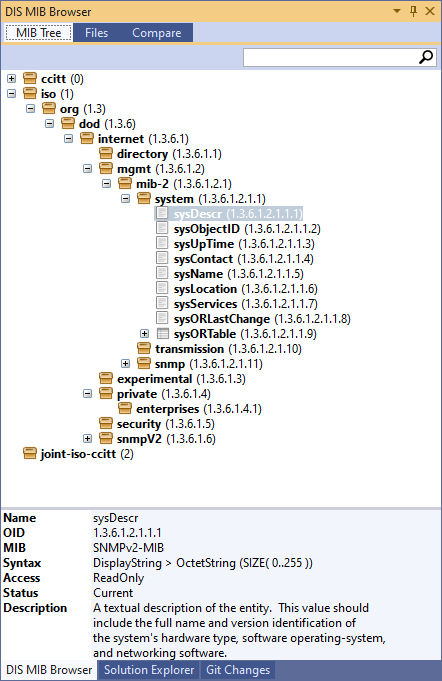
Generate parameters and tables with a click
While developing an SNMP connector, the MIB Browser facilitates easy generation of parameters with pre-filled MIB data. Simply drag an item from the MIB Tree to the connector. Upon release, the parameter will be inserted at the chosen location.
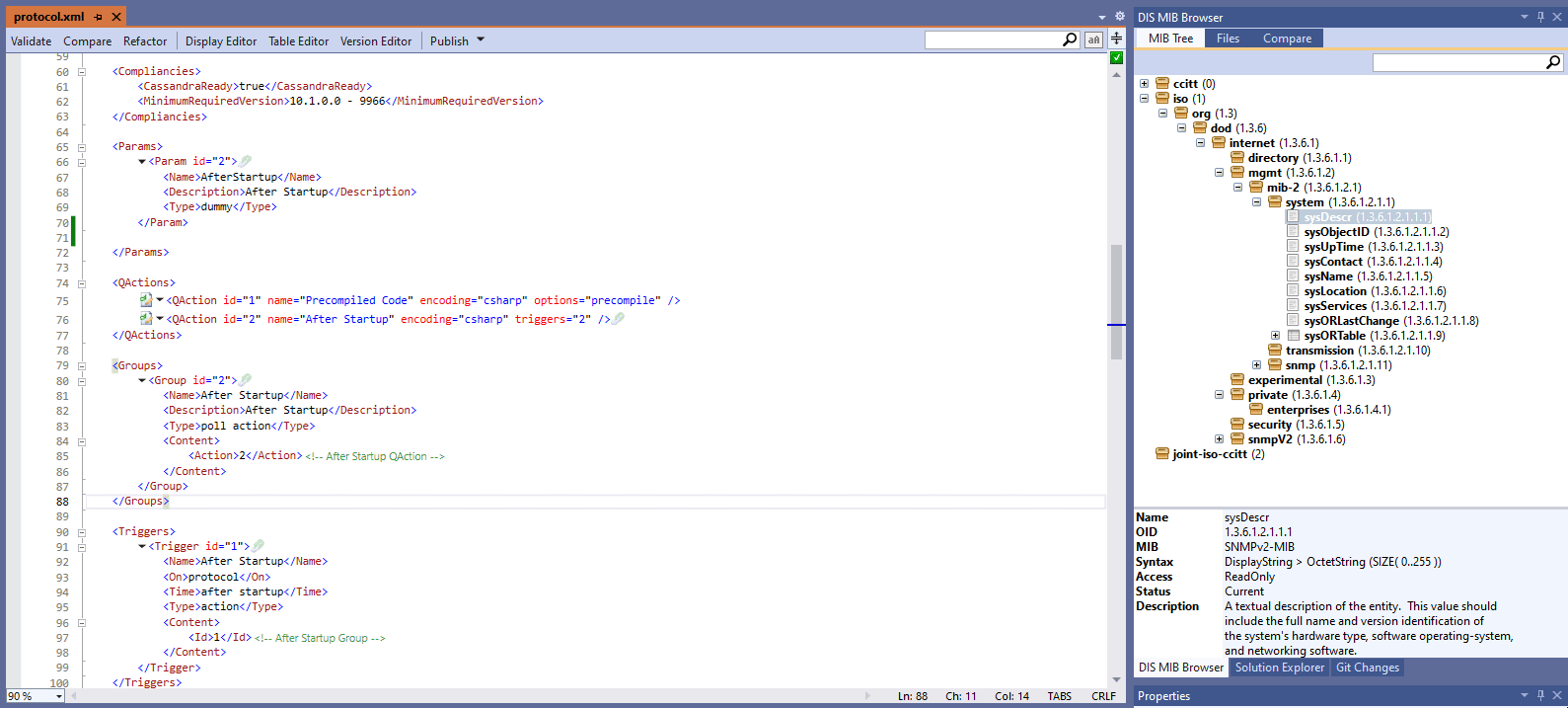
Easily identify discrepancies
This feature is invaluable for identifying missing parameters or detecting changes in OIDs, especially during firmware updates. It enables developers to ensure that their SNMP connectors are always up-to-date and synchronized with the devices they manage.
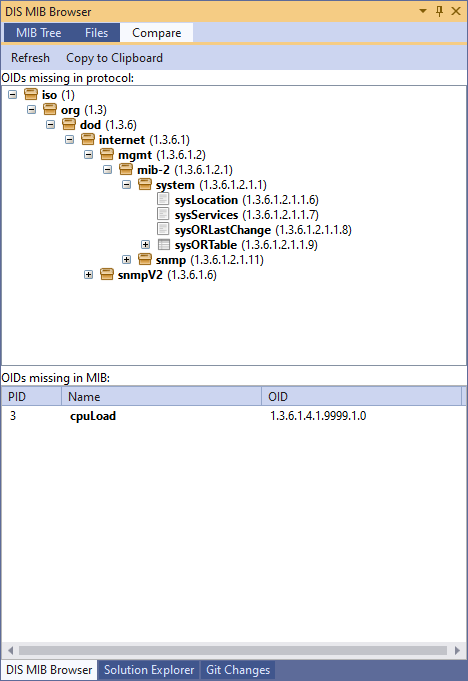
A streamlined process
With the DIS MIB Browser integrated into Visual Studio, SNMP connector development becomes a streamlined process. By routinely utilizing the comparison feature and keeping your connector synchronized with the latest MIB files, you ensure efficient and error-free SNMP management.

Hands-on exercise: explore the DIS MIB Browser
Embark on a practical journey with the DIS MIB Browser! Familiarize yourself with the DIS MIB Browser’s functionalities by loading a MIB file, generating parameters, and comparing them in a connector.
There are two ways to complete the exercise:
- Watch & Learn: A step-by-step video tutorial that will guide you through each phase, ensuring you grasp every feature.
- DIY Challenge: Feeling confident? Dive straight in and explore on your own. You can find the exercise here.
Remember, practice is key to mastering any tool.
Happy developing!
For more information on how to get started with the DIS MIB Browser you can visit “Getting Started with the DIS MIB Browser” on docs.dataminer.