For countless DataMiner users, DataMiner Integration Studio (DIS) has become indispensable in simplifying the process of interacting with and developing for their DataMiner Systems. Previously available exclusively on Dojo, DIS is now easier to access than ever as it debuts on the Visual Studio Marketplace. This move makes finding and downloading the dev tool a breeze, allowing users to seamlessly create and deploy connectors, powerful automation and orchestration routines, as well as a wealth of extensions directly from within Microsoft Visual Studio.
We are happy to announce that from now on, the DIS Visual Studio extension is available on the Visual Studio Marketplace platform!
How to install DataMiner Integration Studio:
- Download directly from the Marketplace:
Simply visit the Visual Studio Marketplace and search for “DataMiner Integration Studio“.
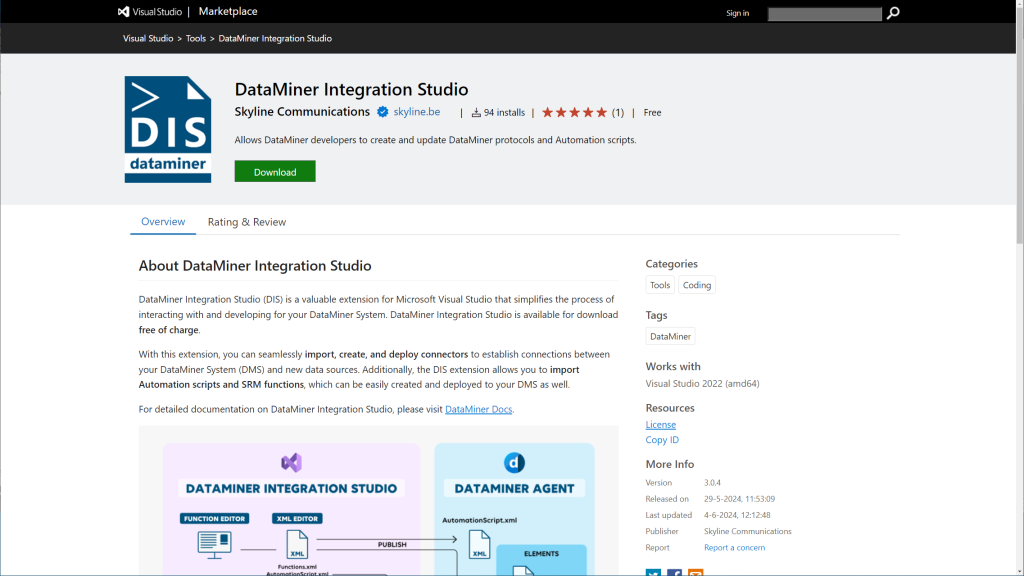
- Install via Visual Studio Extension Manager:
- Open Visual Studio 2022.
- To open the Extension Manager, choose Extensions > Manage Extensions.
- Type “DataMiner Integration Studio” in the search box.
- Select “Install” when the extension appears.
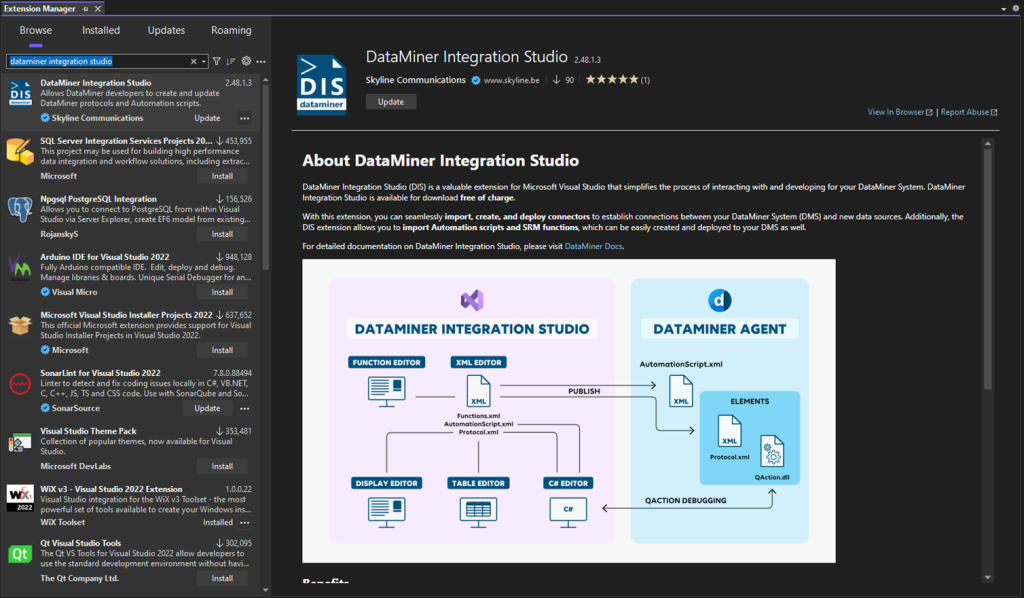
Dropped support for Visual Studio 2019
As of April 9, 2024, Mainstream Support for Visual Studio 2019 has ended. Therefore, new versions of DIS will only support Visual Studio 2022. For more information, please refer to Visual Studio Product Lifecycle and Servicing and Visual Studio 2019.