Hi Dojo,
When I open my Task Manager I sometimes want to see the processes that takes most memory or CPU. Therefore I need to click on that column twice so that the highest values end up at the top of my table.
Is it possible to configure these columns that I only need to click once?
Hi Jens,
I believe all columns in data display initialize with ‘ascending’ an their initial sorting direction.
Do you believe we should change this to ‘descending’ for all tables? Would that be a better initial value?
In case we would make this configurable, do you consider this a personal preference or something that needs to be applied for all users connecting to the system?
What would be the ultimate convenience here?
I guess, not having to configure this, right? Imagine we would autosave the last sort direction per protocol/column per user. And then reapply it the next time you click that column (same or other element with the same protocol). What do you think?
I like that idea!
DCP176482 is created for this
Hello Jens,
On the XML file of the protocol, you could change the Sort Automatic option to use the sorting as “Descending” or “Ascending”.
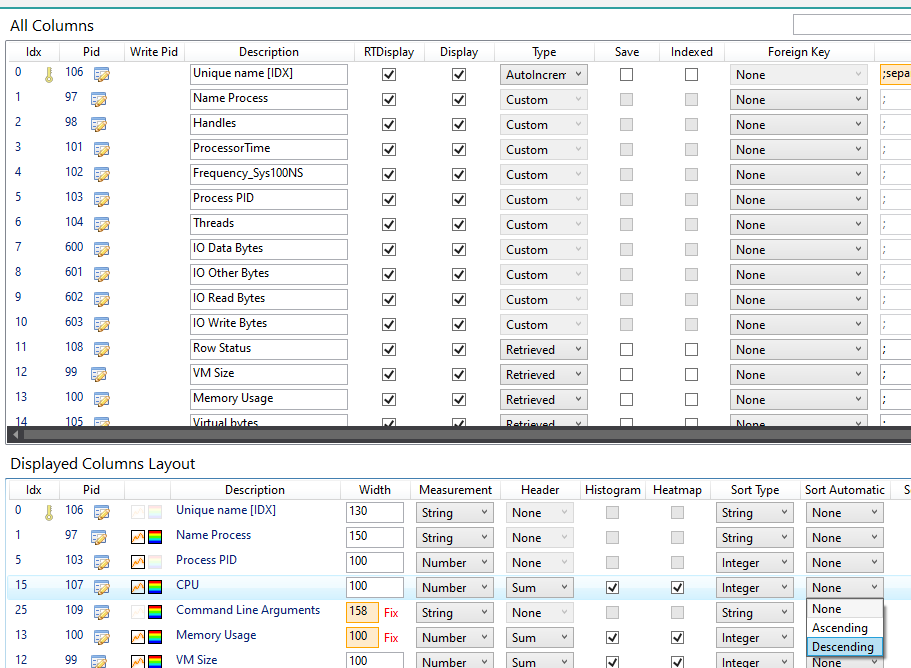
Hi Pedro, in that case I will automatically sort on that column. The default table sorting is fine.
What I want is that when I want to sort on the CPU or Memory column, I only need to click once to see the highest value.
Hi Pieter, I don’t think that making it ‘descending’ for every column will be the best solution since there will be cases that ‘ascending’ is preferred (e.g.: number of available licenses in a license overview table).
I like the idea to make it configurable for every user. I guess that it will be hard to make this available so that an administrator can configure this for everyone, but that the user still has the possibility to change it if allowed (group settings)? In that case I believe that making it a personal preference is the best outcome.