Before taking a manual backup, the configured path to the backup folder was renamed to “Backup_Alt” on OS level. A new folder “Backup” was created. When the backup is then started the new folder, thou configured, is not used, but the old one. The only file in the new folder is a CustomerBackupSettings.xml file. How is this suposed to work?
Regards
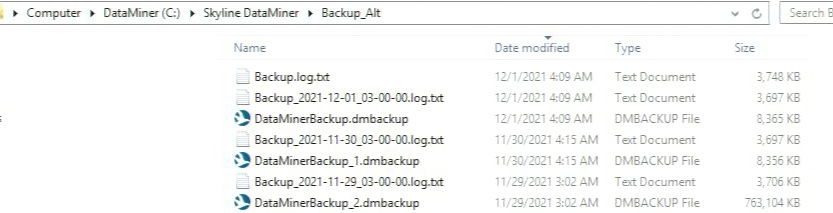
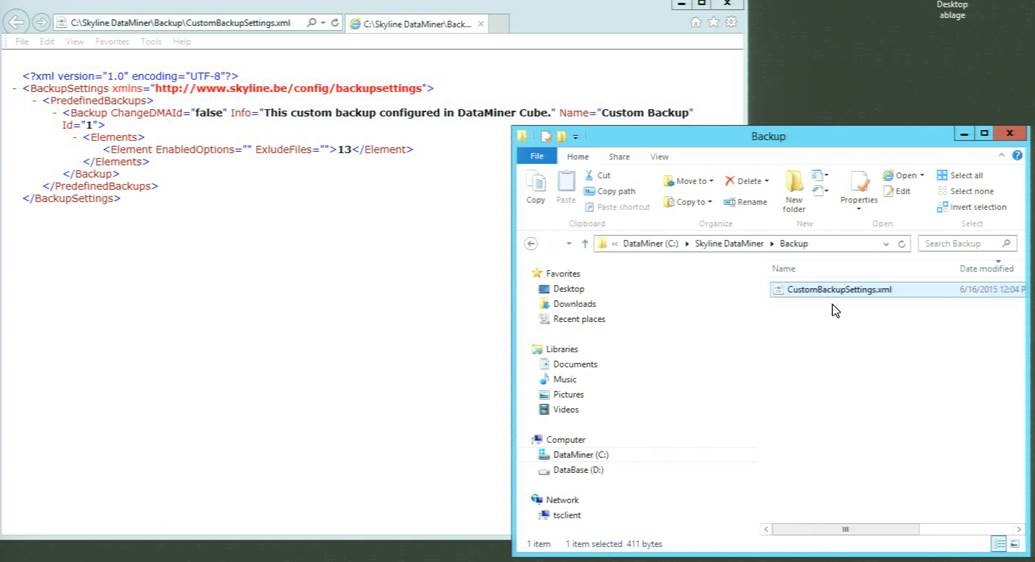
Hi Dominik,
It is expected that the folder C:\Skyline DataMiner\Backup exists on a DataMiner agent and that it contains certain files used to create backups, see the screenshot below.
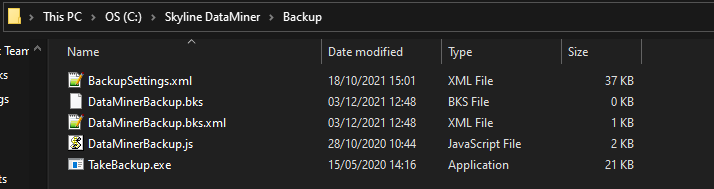
If you rename this folder or remove some of these files, I don’t expect backups to work correctly.
Hi Thomas, good question. For better visibility I would recommend to post it as a separate Dojo question. But I’ll try to give a brief answer here.
I’ve just tested this in DataMiner 10.1, and indeed changing the path on the active agent doesn’t change the backup path on the standby agent.
To work around this, the path can be edited manually in the file C:Skyline DataMinerMaintenanceSettings.xml. After editing the file, you’ll have to restart DataMiner to apply the settings.
However, this doesn’t change the location where temporary files are stored while the backup file is being prepared. There is no way to change this in the settings. As a workaround, you can create a symbolic link to change the actual location of “C:Skyline DataMinerBackup” to a different drive. The command to create a link should be something like this:
mklink /J “D:Skyline DataMiner Backups” “C:Skyline DataMinerBackup”
Please keep in mind that this is just a suggestion, not the official solution for this issue. If you’re willing to try this, proceed with caution.
Please note, formatting in the comment above is not preserved and slash characters are missing. That’s why I recommend posting and replying to this question in a separate post.
Hi Alexander,
clear statement. Thank you!
Regards
Dominik
In the Dataminer Cube Client is a setting to change the local path for the backup.
But it seems only effect the active DMA & also the backup is still created on C:. (saved is it on D: afterwards)
So it is rather pointless to change this setting.
So my question is: Is their a way to shift the backup away from C: to D:?
Background is that the their is not enough space on C:, because is an older system, where there was no need for more space until now with a bigger backupfile and Dataminer 10, but there is plenty space on D: to use.