Hello All,
We are changing our Bridgetechs from VB220s to VB330s.
I assume that as this is a different protocol the DMA will not allow me to use the VB220 alarm template on the VB330?
We have dozens of channels being monitored using the ‘Filter’. Can I export an alarm template to xls (so that I can copy the user-defined text in the Filter box [then paste into the new alarm template)?
Rgds,
Mark
Normally when you have the alarm template open and you right click you should see the option Export Parameter data.
This will allow you to export the template as csv, which you then can open in excel.
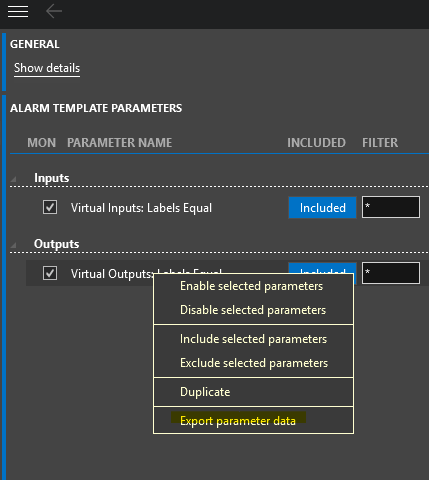
Hi Mark,
Normally if you right click on the header , where you see MON PARAMETER NAMES you should be able export all parameter data. Is that where you’re after?
I will post a screenshot in a new anwer as comments don’t allow to include screenshots on Dojo
Hi Mark,
Normally if you right click on the header , where you see MON PARAMETER NAMES you should be able export all parameter data. Is that where you’re after?
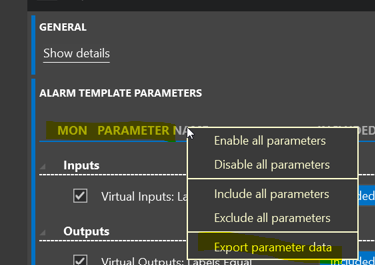
Hi Tim,
Thanks for the info.
If would be useful to have a ‘select all’ function to select all of the enabled alarm parameters.
BR Mark