In large setups with hundreds or even thousands of information sources, controlling bandwidth utilization is crucial to guarantee smooth operations and quality of experience when interacting with all the products available in your enterprise.
Through DataMiner, data engineers and scientists can collect data from any data source with the most powerful data collection capabilities. Within the DataMiner connectors, which define how information is pulled from and/or pushed to your products, you can fine-tune the retrieval of data to achieve an optimal balance between bandwidth utilization and speed. However, a lot depends on the API of the managed product. For example, if it supports unsolicited updates (e.g. OpenConfig, Kafka, SNMP traps, etc.), it is possible to drastically reduce polling while still being notified instantaneously of any changes. When a parameter is updated via DataMiner, the new value will immediately be retrieved to make sure the change is reflected as quickly as possible in the UI.
For every product monitored by DataMiner, you can increase or decrease the overall timer base to change the polling interval. This parameter can be found on the General Parameters page of every element. If you want to change this parameter for multiple elements at once, you can use the Multiple set option available in the context menu of every element. Increasing the value of this parameter will increase the polling interval, causing the parameters to be polled less frequently and the bandwidth utilization to drop. By utilizing the automation application you can even change the polling speed during specific times of the day, or when your system goes into alarm, or when it is part of an active booking, etc.
To keep all the parameters of a specific type of product from being polled simultaneously (which could result in bursts of data being pushed through your network), you can make the timers start randomly. You can also increase the interval at which a certain timer will poll parameters. A timer defines how frequently a set of parameters will be polled. Typically, there will be fast timers (for important parameters) and slow timers (for less important parameters like configuration parameters). DataMiner connectors can drastically flatten any spikes in your network utilization without having to sacrifice responsiveness or reduce the number of polled parameters. Reducing the number of polled parameters can be a last resort to further reduce bandwidth utilization in situations where bandwidth is a precious commodity (e.g. when using leased lines or satellite connections).
Clearly, DataMiner provides full control over the bandwidth utilization between your DataMiner platform and your data sources. When multiple operators access a specific data source via DataMiner, you can rest assured that the network interfaces and all the network equipment between the platform and the data source do not exceed any limits (as illustrated below).
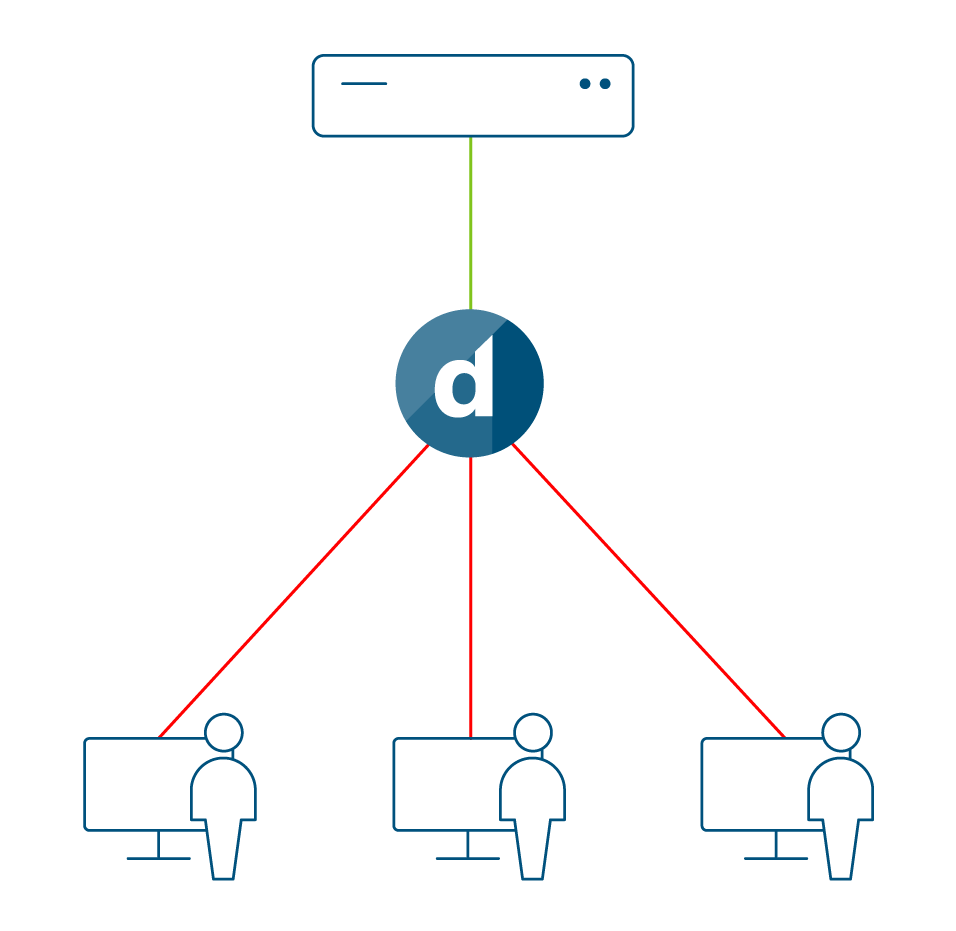
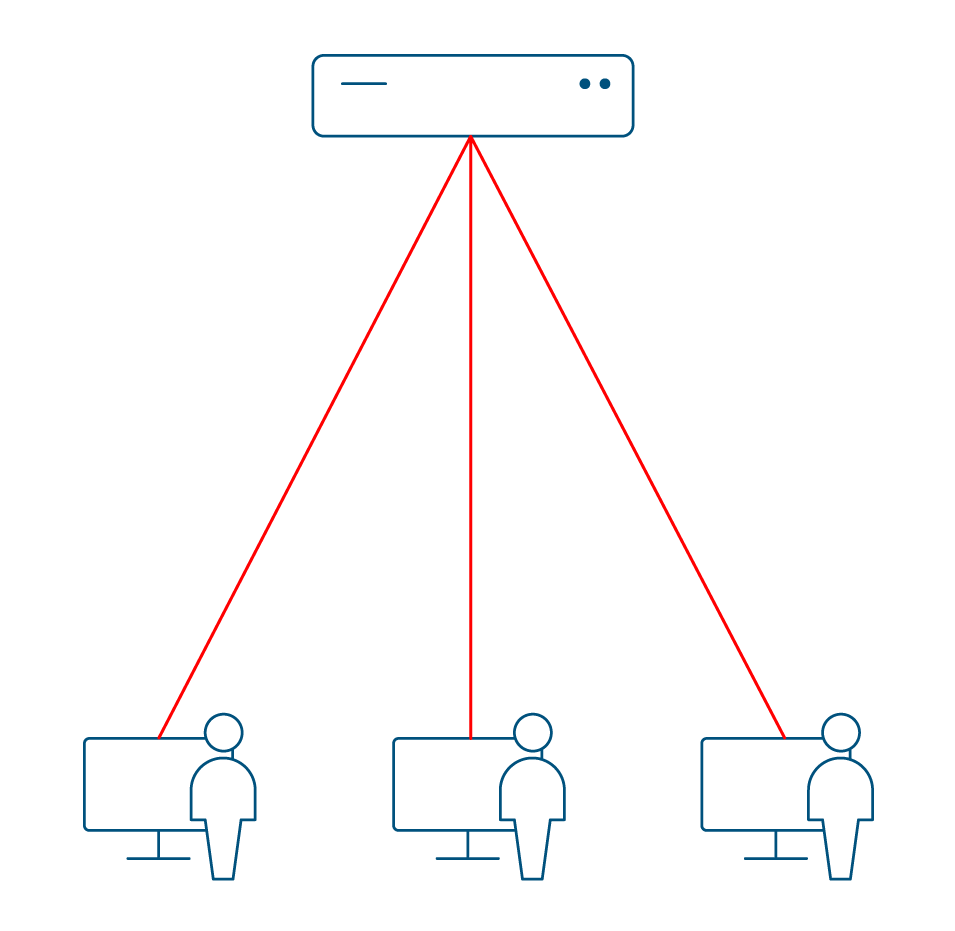
Great insights, thanks very much Michiel!