I recently installed Visual Studio (Enterprise 2019) on a new PC.
Unfortunately the connect menu item is greyed out and I cannot connect to a DMA in the new installation, even if Test Connection works fine.
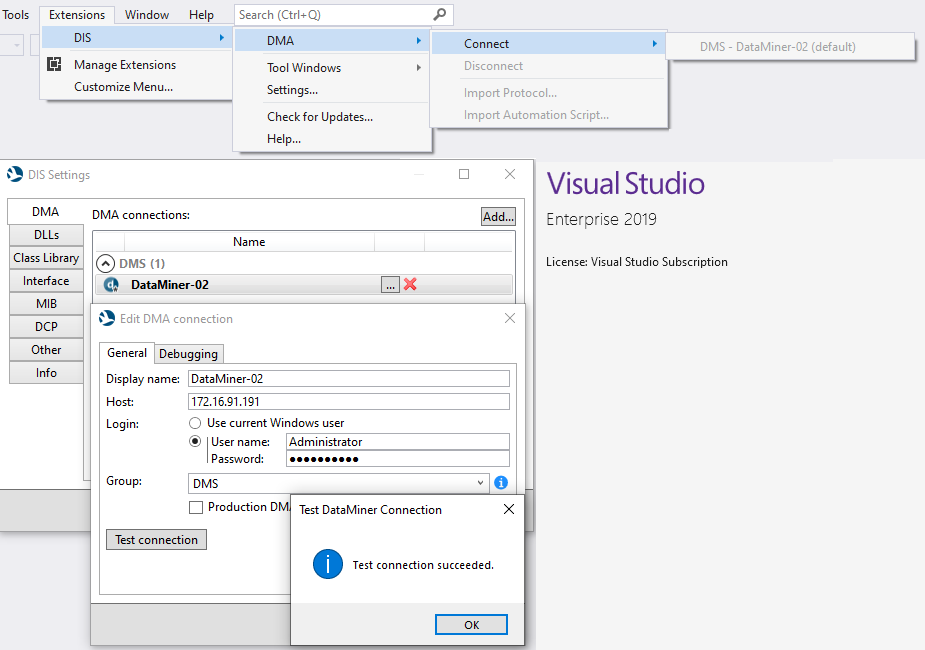
The only difference I can see, is the version of Visual Studio.
The old installation was Professional 2017 the new one is Enterprise 2019.
Are there any known restrictions?
Does DIS generates a log file to trace the issue?
Hi Joerg, could it be that there is a problem with the license of DIS? Most of those menu items are only disabled when DIS is not activated.
Dear Joerg, the license is indeed linked to a specific pc. Could you please send an email to dataminer.licensing@skyline.be so that it can be migrated to your new PC?
Dear Tom,
Thanks a lot for that clarification.
Dear Tom,
This was my first idea, too.
I’m using the same correct DCP Account / Credetials on both machines and when I’m using a wrong pasword in the DCP configuration of DIS, I can see the usual “Login Failed..”, so the Authentication is correct.
So from the DCP-Account and the license point of view it should be fine.
Is there a lock to the PC (machine-id) in DIS-Licensing?
Based on question https://community.dataminer.services/question/how-does-the-licensing-scheme-of-dis-work/ I would say no.