Hello Team,
I am attempting to show or hide a shape depending on whether any row in the table (ID: 1000) contains the word 'edge' in a specific column (ID: 1008).
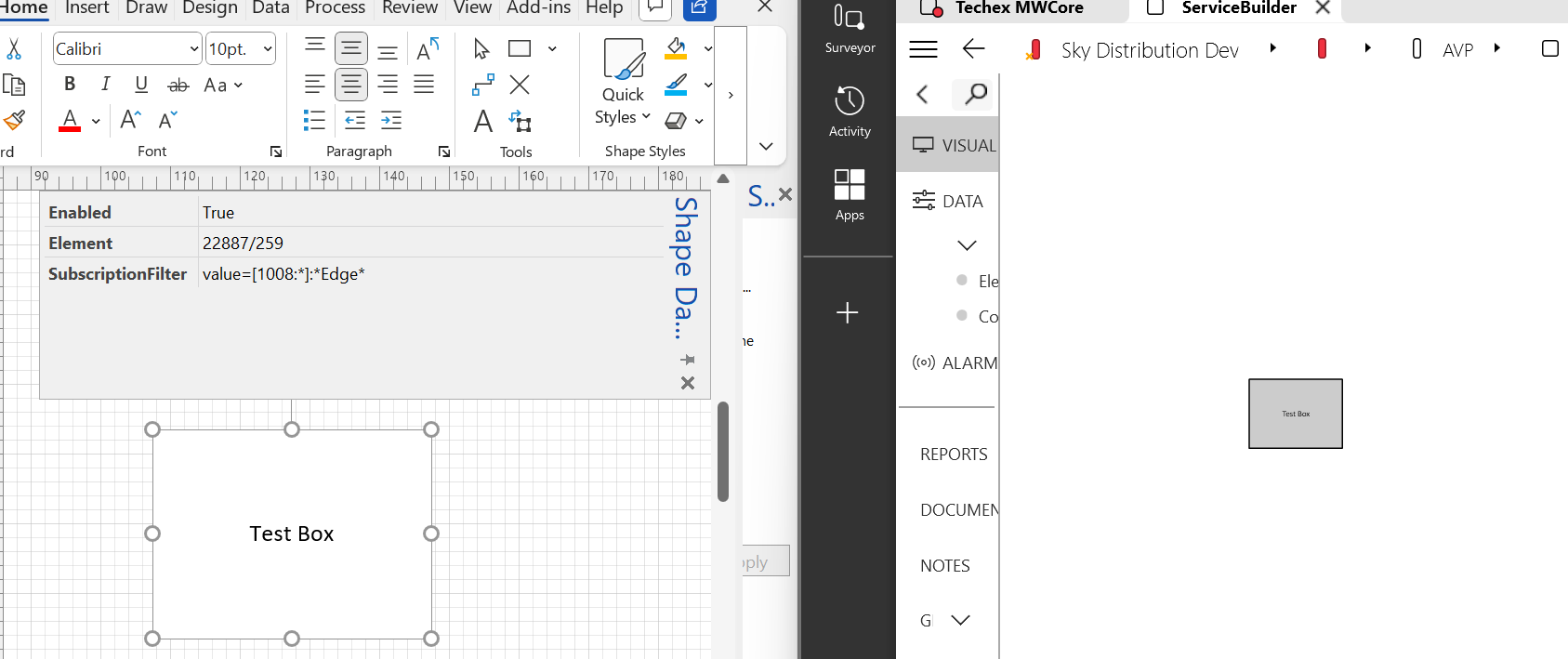
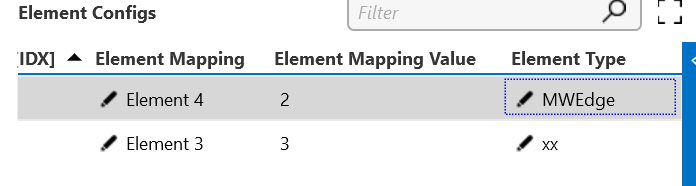
But it is not working. I even tried value=1008 == *Edge*(same as a format provided in Dynamic table filter syntax) or value=1008 == MWEdge(just to check whether wildcards are not working)
https://docs.dataminer.services/dataminer/Operator_guide/Visio/reference/Dynamic_table_filter_syntax.html
New issue:
If the target string has hyphen(-) then it is not working
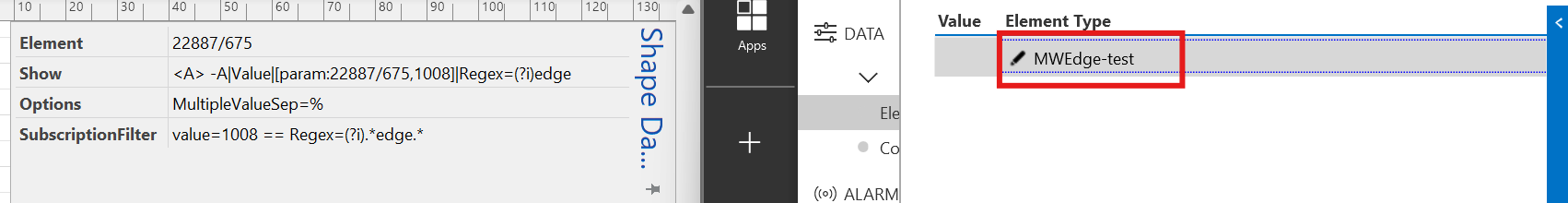
Hi Ramesh,
By combining the [param:] placeholder with a subscription filter, you can retrieve all column values that meet a specific condition. You can then use this placeholder in a Show condition to verify if any values are returned.
The shape data below lets you display a shape based on whether a keyword appears in a particular column.
Element 22887/259
Show <A>-A|Value|[param:22887/259,1008]|Regex=Edge
SubscriptionFilter value=1008 == *Edge*
Options MultipleValueSep=%
That's a classic problem, you can tweak your show condition to use another placeholder using the "[sep:XY]" syntax:
[sep:-$]<A>$A|Value|[param:22887/675,1008]|Regex=(?i).*edge.*
What should I add for subscriptionfilter
That is not splitting on a dash ('-') so I don't expect there are any changes required there.
Hi Sebastiaan,
Yes it seems to work. But when the target string has hyphen(-) it is not working
Example : MWEdge-test
Show : <A> -A|Value|[param:22887/675,1008]|Regex=Edge
SubscriptionFilter : value=1008 == *Edge*
I have tried using regex still it is not working
Show : <A> -A|Value|[param:22887/675,1008]|Regex=(?i).*edge.*
SubscriptionFilter : value=1008 == Regex=(?i).*edge.*
I have added the problem image in the main question section