Hi Dojo,
In Cube view of the IAS, for some reason the vertical overflow/scrollbar in my script is not appearing.
I've reduced the height to be less than what can be fitted with components, but the script still shows no overflow.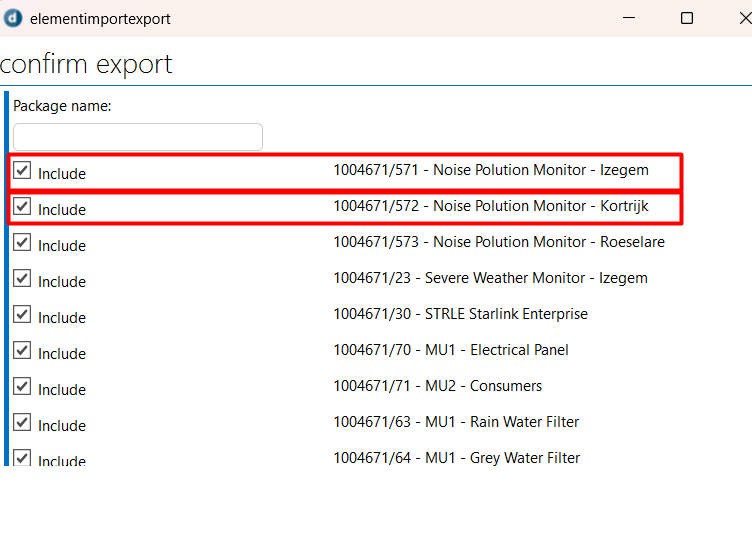
The red rectangles are actually sections, with 2 containing widgets. I've seen examples where only widgets will cause vertical overflow.
What can I do to make the scrollbar appear?
Thanks!
Hi Benjamin,
You can have the scrollbar, for that you should not use the fixed Height in your Views (Dialog), but instead you should use the MaxHeight.
You will need to do that in all views that are called in a script, otherwise it won't work.
Hi Benjamin,
This is probably not the answer you were hoping for, but if the scrollbar isn’t available in the Cube native view, one possible workaround is to implement a kind of lazy-loading mechanism using “Next” and “Back” buttons.
This way, instead of relying on scrolling, you can display the content in smaller batches and still allow users to navigate through all items and interact with the buttons at the bottom.
It’s not ideal, but it ensures users can still access all necessary actions even when the UI layout prevents a scrollbar from appearing.
Kind regards,