Hi,
I'm playing with IDP, but failing dismally to get it to discover anything
Scenario:-
I have an NMOS registry (GV Orbit) running on a device on port 4041. In Admin -> Discovery -> Discovery Profiles I have created a profile called Get_x-nmos. this is configured to GET /x-nmos from the end device on 4041. I create a scan range, that is just my device of interest
In Admin -> CI Types, I have created an NMOS Registry CI type, with discovery identifier confgured
Identifier: Get_x-nmos
Match: contains
Value: registration
If I send a request using cURL, I get
["node/",
"query/",
"registration/",
"system/"
]
In Provisioning I have configured the Protocol as AMWA NMOS IS-04 Registry, and set the relevant values
However when I run a discover against the Orbit scan range I get nothing. Checking with Wireshark, I can see no requests received by the Orbit sever from Dataminer. other NMOS traffic is flowing correctly
The Orbit and DMA are in the same subnet, and there's no firewalls between them. I can create an element manually, which works correctly
What am I missing?
Thanks
Thanks to João, It was due to the IDP Discovery element running on the other site. This is a test system, so not all the firewall rules are in place
After swarming to the same site, it's all good.
The /x-nmos vs x-nmos wasn't the issue
And now I know how to access hidden elements 🙂
Is your Path in the HTTP discovery profile x-nmos or /x-nmos?
I'm assuming that the Path in your discovery action of the discovery profile should be x-nmos (see below screenshot)
Your discovery identifiers in the CI Type seems correct.
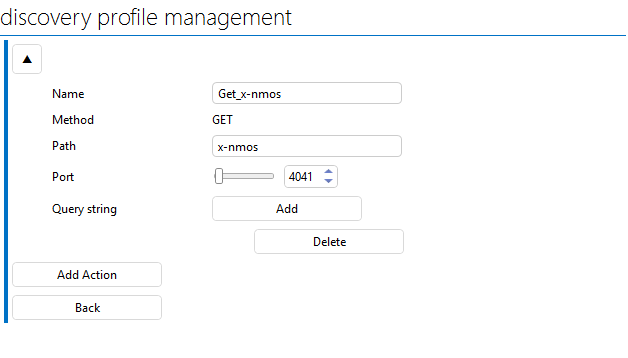
With the default installation, the agent that you installed IDP on, will do the discovery.
Thanks
Hi Chris,
The search is performed from the agent hosting the Discovery element.
If nothing has changed from a default installation, the Discovery element should be hosted on the same agent as the DataMiner IDP element.
If you are unsure and want to double-check, you can open the view where the DataMiner IDP element is located and check where the other solution elements are hosted (do note that by default, the other elements are hidden).
Thanks, Discovery element was running at the other site… Waiting for it to swarm now!
It was /x-nmos, I've changed it to x-nmos. It still doesn't find it!
How can I tell which DMA is responsible for doing the searching? This DMS has 8 hosts, 4 on one site, 4 on the other. If the other site is doing the search, it won't be able to connect.
The Dataminer IDP element is running on a host at the same site as the device I'm trying to connect to