When running a service query that includes "Alarm State" I receive the error "Failed to compare two elements in the array". This error only seems to occur when I select the alarm state property. This was working before a recent upgrade to from 10.4.3.0-14001-20240222 to 10.5.0.0-15943-20250610.
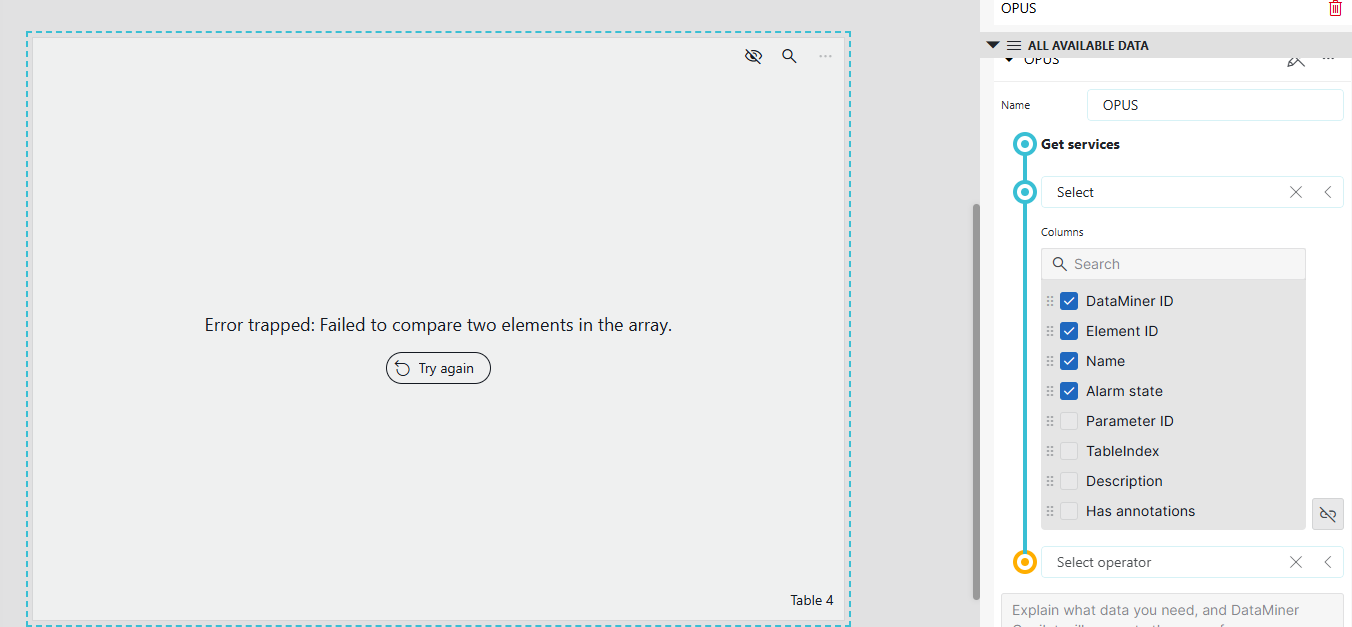
Web: 10.5.7 (CU0)
Server: 10.5.0.0-15943
API: 10.5.2521.2288
App: 10.5.2521.1866
GQI: No DxM
It looks like GQI is not able to properly sort on a column. Could you remove any local modifications to the query by clicking on the eye icon on the top right of the table visualization? A page refresh should then give you your (unsorted) service table back.
This is not expected. I recommend reaching out to our support team so we can properly investigate what might be going wrong on your end.
Now the error message has changed to "An item with the same key has already been added".