The DataMiner documentation is continuously growing and improving. That’s why from time to time we like to provide you with a summary of all things new in the DataMiner Docs.
Here’s a quick overview of the changes we’ve added to the documentation for DataMiner 10.5.8:
- In a low-code app, you can now make a trigger timer interactive. This means users can pause, resume, or reset the timer, or manually activate the trigger without affecting the timer itself.
- The Template Editor in Dashboards and Low-Code Apps now allows you to use currentColor in the color picker, which automatically applies the font color of the component.
- When launching an Automation script from a dashboard or low-code app, you can now prevent dropdowns from being overloaded with data by filtering what gets loaded into a dropdown box.
- In Cube, you can now easily check which DMA is hosting an element. The name and ID are shown in the general tab of the element’s Properties window.
- The header bar of the DataMiner landing page has been redesigned:
- The waffle icon on the left has been replaced with the DataMiner icon.
- The URL of the landing page is now shown next to the DataMiner icon.
- A cogwheel icon has been added on the right, next to the user icon. It opens the System home settings window, where you can choose to show or hide draft applications.
But those are not the only things we’ve changed recently!
- The User Guide section has now been fused with the DataMiner Overview section. All the same information is still there, but you will no longer need to search across sections for it, making the documentation a great deal more intuitive. However, do note that this change will break some existing hyperlinks towards docs.
- A short video is now available that walks you through creating a basic alarm template.
- We’re in the process of improving the Dashboards & Low-Code Apps documentation—rewriting and restructuring pages to make them as user-friendly as possible. In this iteration, the information about the grid component, trigger component, and Template Editor has been completely overhauled.
- One centralized page now clearly outlines how to access the different DataMiner web apps.
- The schema reference in our development documentation now also contains the schema for DataMiner.xml.
- Explore our new tutorial:
- Working with relational anomaly detection: In this 25-minute tutorial, you will learn how to use relational anomaly detection (RAD) to monitor the power outputs of all amplifiers in a DAB transmitter to ensure they remain in sync.
Noticed something that could be improved in the DataMiner documentation? Your feedback can make the difference! Submit an issue or propose your changes on GitHub! If you’re a DevOps Professional, you’ll also score some points in the process 😊
Previous DataMiner releases
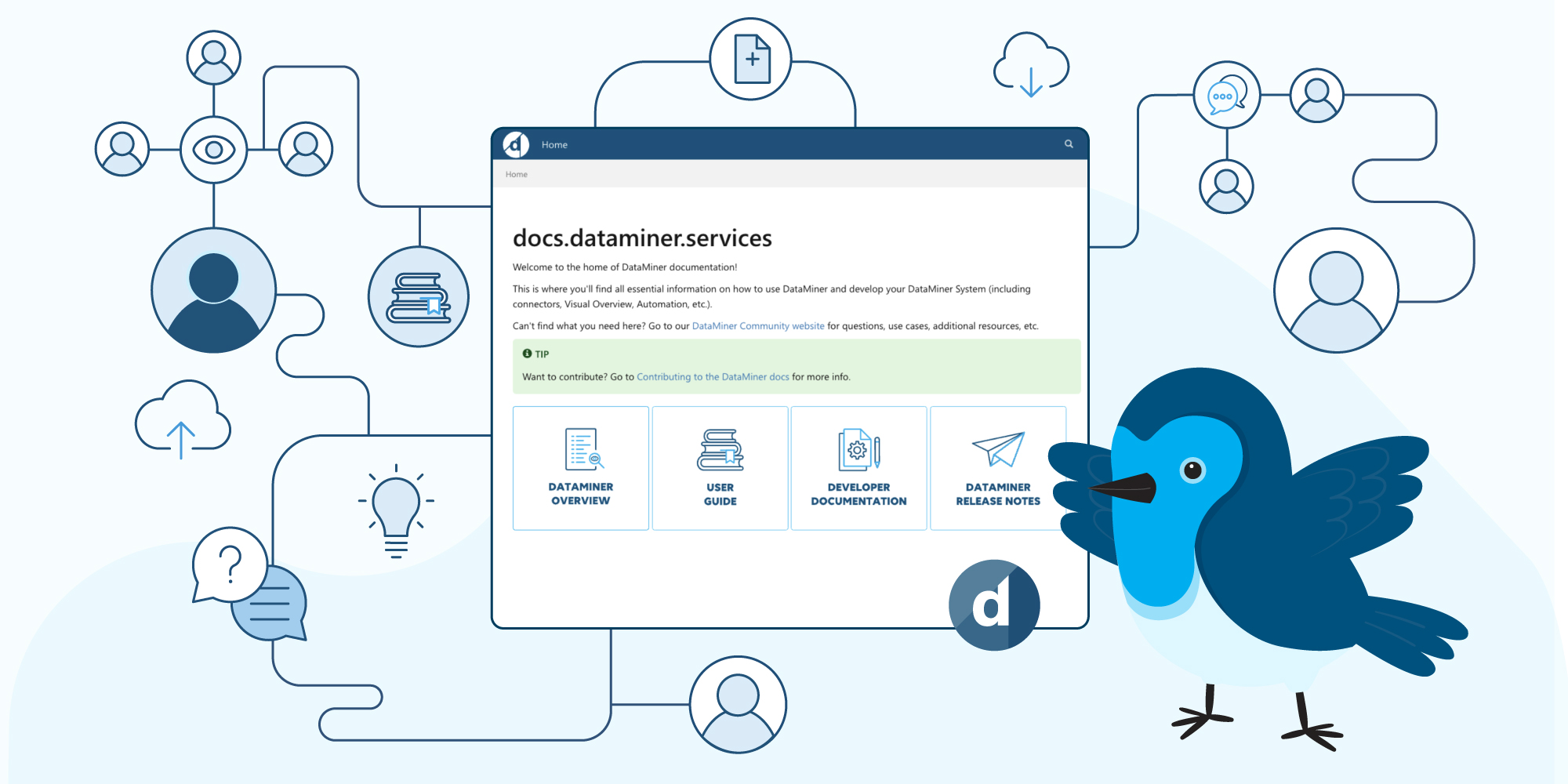
BLOG
What’s new in the documentation for the 10.5.7 release?
Find out what’s been added to the documentation for DataMiner version 10.5.7.
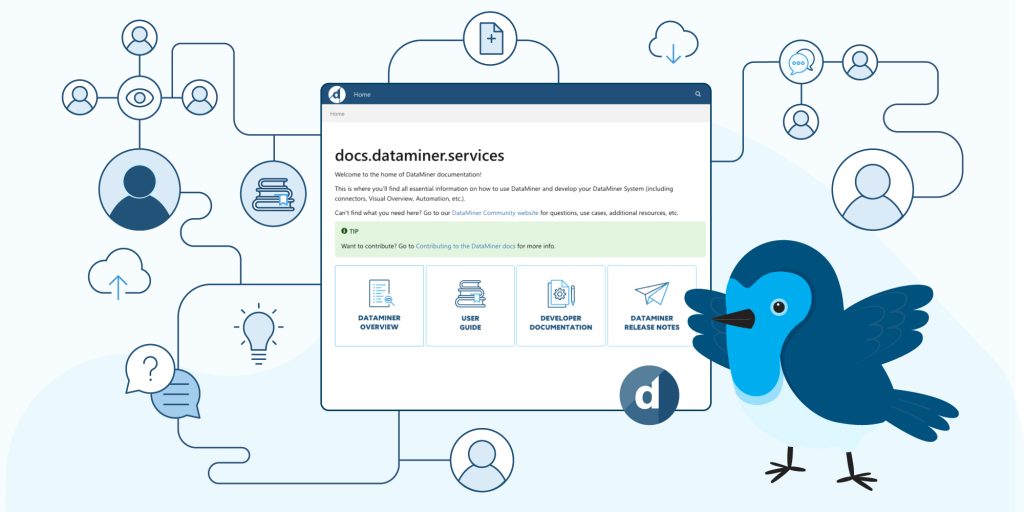
BLOG
What’s new in the documentation for the 10.5.6 release?
Find out what’s been added to the documentation for DataMiner version 10.5.6.