Hi DOJO,
I have configured a central offload database to a file. The offload interval is 30 minutes, but my trend data offload is configured for every parameter once every day at 05:00:
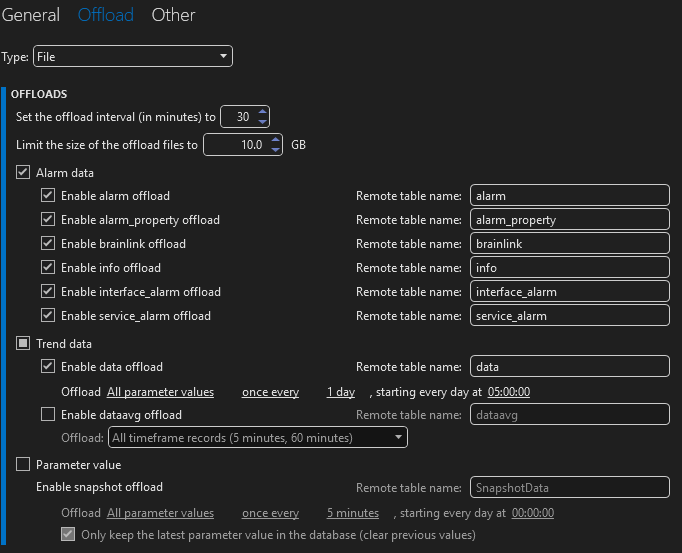
So, I expect a file in C:\Skyline DataMiner\System Cache\Offload\Data every day at 05:00, which I get.
However, I notice that I also have some other files there at other times of the day. I analyzed them, and they are related to a dynamic table where some columns are trended. However, this file does not specify a specific trend column, it only has the table ID, and it has no trend value, example:

Why is this file being generated with only this entry and outside of my time configuration?
Hi Catarina,
Regarding your questions:

– Why is this file appearing in the trend data?
– Why is it being generated outside the configured time of 05:00?
These files are generated asynchronously whenever Dataminer detects an unexpected change on the trended parameters. In the example above, we are informed that the row in the table ‘Task Manager’ (pid 96) corresponding to the process ‘SLHelper#1:0″ was deleted (-16, see other possible values here) at the specified time.
This information is purely informational, and it is up to the third-party application processing/parsing these files to decide whether or not to use it.
Hi Catarina,
From what I’ve seen, there is not only the trend data that is offloaded to C:\Skyline DataMiner\System Cache\Offload\Data. There you’ll find your trend data file at around your configured date (+/- 10 mins I’d say).
Thing is, all the files located in the above directory are not all dedicated to Trending and you will also have some about System alarms and so on. I think you should disable the “alarm data” and then you should have only the trend file at around your configured date.
Please let me know if that solves your issue, but to my mind one simple way to make any question go away would be to have different names in the files, depending what is included in them : i.e YYYY_MM_DD_HH_MM_SS_Trending.csv, YYYY_MM_DD_HH_MM_SS_SystemAlarm.csv & so on.
Also, another interesting thing would be to be able to separate into multiple files the trending, depending on the protocol treated.
Hi Gery,
Thank you for your reply.
However, in C:Skyline DataMinerSystem CacheOffload, there are multiple folders, each storing different types of offload data. For example:
– The Data folder stores real-time trends.
– The Dataavg folder is used for average trends.
– The Service_Alarms folder stores links between alarms contained in services and those services.
More details on this structure are in https://docs.dataminer.services/user-guide/Advanced_Functionality/Databases/Optional_database_configurations/Offload_database/Structure_of_the_offload_database.html.
In my case, I want to understand why there is a file in the Data folder (which contains real-time trends) related to an update of a dynamic table without a value. The iStatus value is -16, indicating that the row was deleted from the dynamic table.
I would like to know:
– Why is this file appearing in the trend data?
– Why is it being generated outside the configured time of 05:00?