Dear community,
we need to remove the Acquisition network from our DMS as this subnet is no longer used in our environment. Currently our setup looks this way:
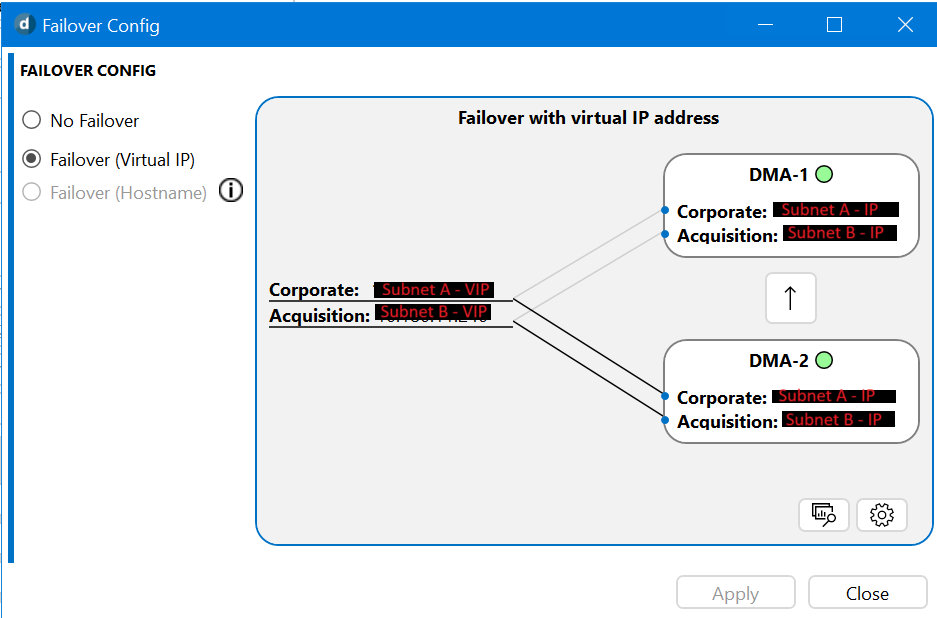
The final state we need to achieve is to have only corporate network that is used for connecting with monitored devices as well as for connecting to dataminer (cube, web, northbound).
How best to do it? Would modifying the DMS.xml be enough – simply removing all records related to the acquisition network?
Regards,
Milos
Hi Milos,
Modifying the xml files, although would work, is not the best way to proceed.
Making changes directly in the cube UI is the way to go.
Have you tried removing the acquisition network from the failover config window in cube ?
Do note that the ideal configuration for a seamless experience requires an acquisition network, see Preferred configuration using virtual IP addresses (best practice) | DataMiner Docs.
Hi Milos,
You can still remove the acquisition network from the failover config window. Click on the IP of the acquisition network and simply remove it, and click OK. I reckon that should work.
Hi,
thanks for the hint. One can indeed click on the IP in the failover window and remove it. However, even when removing all 3 IPs (VIP, DMA1, DMA2), the IP address of the DMA1 persists. I did not found a way to get rid of the acquisition IPs completely.
So I decided to let the synchronization network (the NICs used for direct interconnection of DMA1 and DMA2 to serve the Cassandra synchronization) to be configured as acquisition even though it does not fulfill the acquisition function. This way I got rid of obsolete acquisition subnet which was the initial request.
Thank you for your feedback Milos. Alternatively, you can try to directly modify the DMS.xml file. Stop both DMAs, open the file as admin, make necessary changes, and then restart the agents one by one. Again, this is not ideal or recommended, but for the sake of testing, you can give it a go.
Hi Arunkrishna,
thank you for your answer. I'd prefer doing it so in cube UI, but the failover setup is more-less read only. One can only define a VIP for the existing networks and select the NIC to be used for synchronization. Also heartbeats could be defined here, but that does not relates to our need.
Is there maybe anything I'm missing?