Hello Team,
I have an alarm correlation rule that generates a new alarm and groups the other alarms matching the rule conditions.
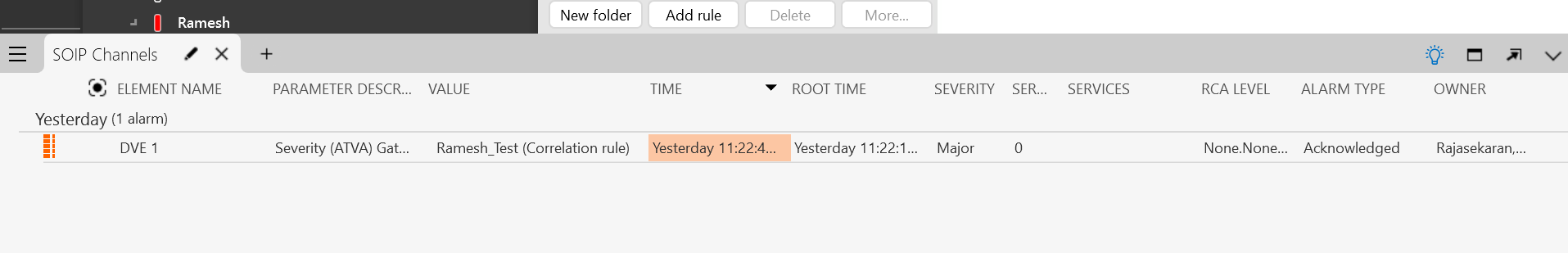
The grouped alarms are visible only when they are active.
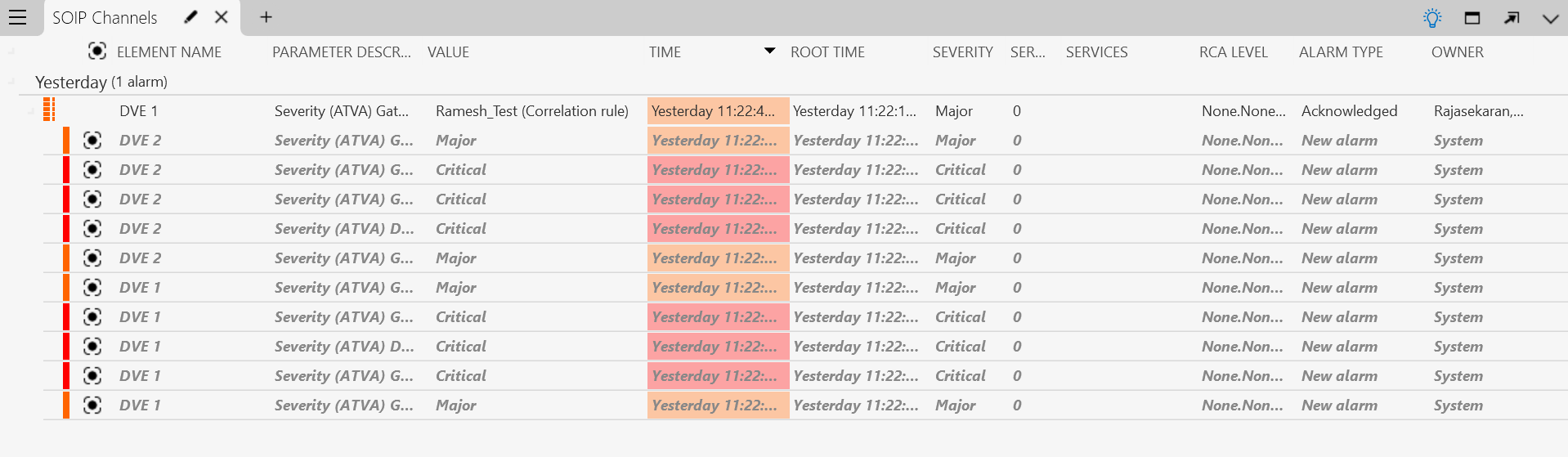
However, when I check the alarm history, I can see the new alarm along with a list of other alarms, but I am unable to determine which alarms were grouped.
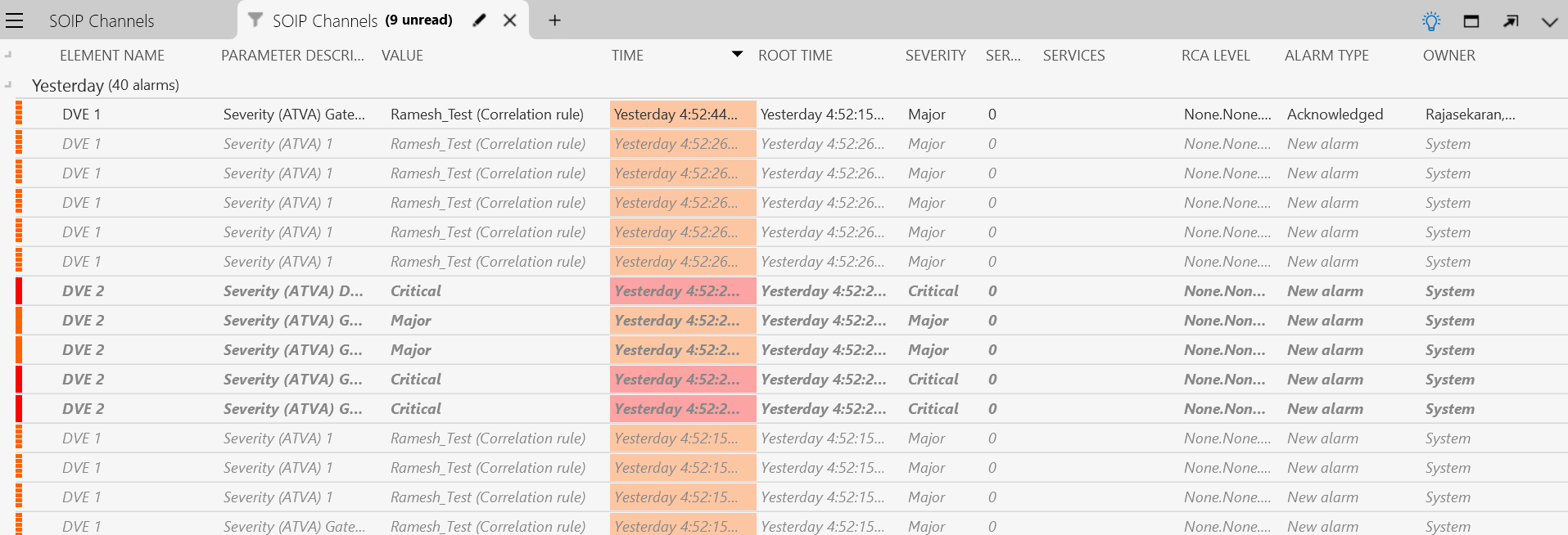
I would like to generate a report that includes both the new alarm and the alarms that were grouped.
As a PCC controller, I need to determine the total number of alarms that were grouped and acknowledged.
Hi Ramesh,
The behavior you’re seeing in the Alarm Console is expected.
When using a filtered alarm tab and viewing history alarms where the correlated alarm is already closed, you’ll only see the correlated alarm, the base alarms will not appear unless they individually match both the filter and the selected time range.
In those cases, they will show up as separate alarms.
For more details about the correlation tracking option, you can refer to the: Alarm Console settings | DataMiner Docs.
Additionally, if you open the correlated alarm card, you’ll be able to view its associated base alarms: Alarm cards | DataMiner Docs
Regarding acknowledging a correlation alarm and its base alarms not being acknowledge, it may be helpfull to check the following DOJO question: Correlation – acknowledge top alarm and its base alarms in one action
Kindly find the below alarm group. I have acknowledged the main alarm but the rest of alarms under this group is not acknowledged. So I need to get the report of alarms which are grouped and not acknowledged.
I can see the grouped alarms only if the alarms are active, if I check the alarm history I don’t find the grouped alarms, which is making it hard to generate the report
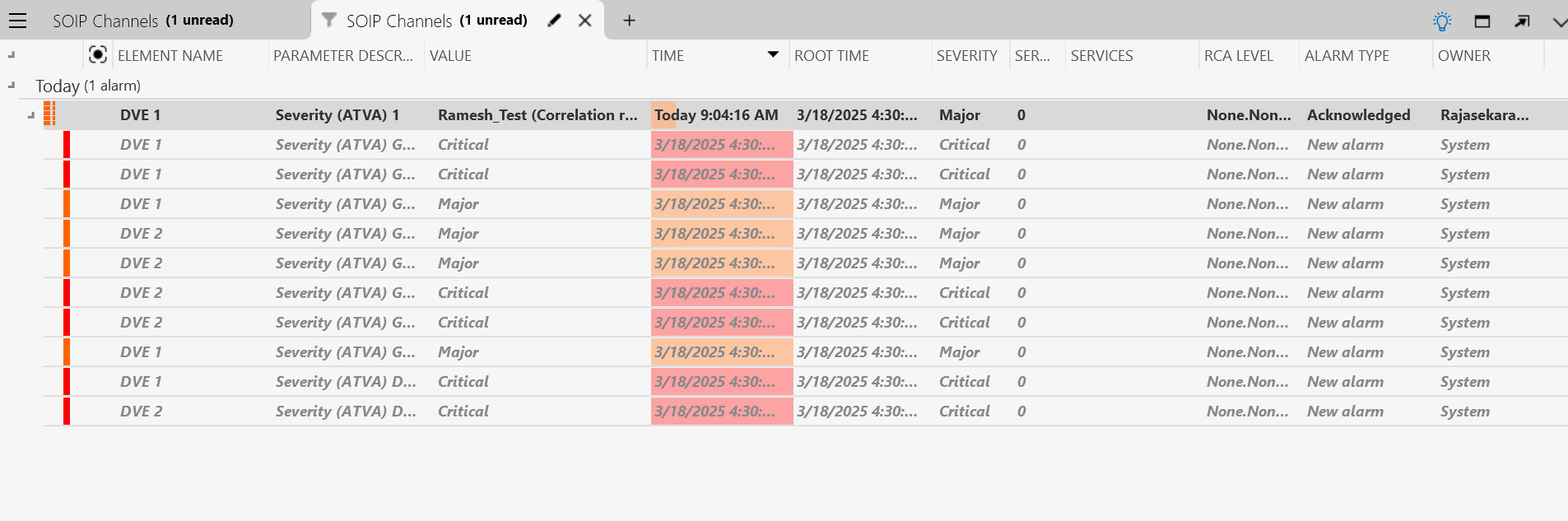
Hi Ramesh,
Did you enable the correlation tracking in the alarm console menu ?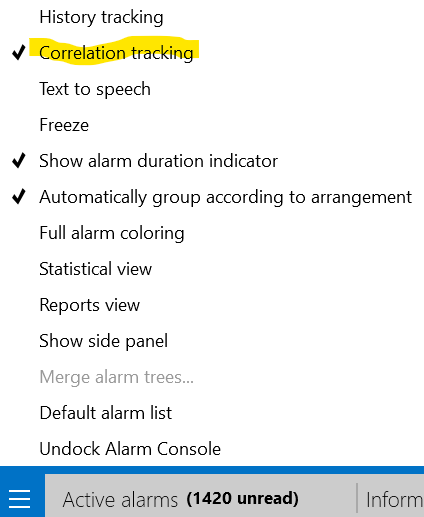
Ramesh,
Which filter you are using in the history ?
By default correlated alarms should be displayed. For example if you use the Last hour history tab without any filter, do you see correlated alarms ?
Yes I can see the correlated alarm groups in the history only if the alarms are still active. But I am trying to get the 1 month alarm history report since the alarms are no longer active even if I select(tick) the Correlation Tracking, the alarms are not grouping itself. But I can see all the alarms but it is not grouped anymore.
Hello Bernard,
Yes, I have enabled the correlation tracking. Actually the alarm grouping is working as expected. The main aim of the correlation rule that i have created it to group certain types of alarms and create a main alarm.
So the controllers will acknowledge only the main alarm rather than acknowledging all the alarms.
But as a part of monthly report we need the following data
i. Calculate how many alarms acknowledgement has been reduces due to this alarm grouping. (That's the number of alarms that are grouped)
ii. Calculate how many alarms are not grouped and has been acknowledged.
We usually use the alarm console history filter to get the report. But when we check the alarm console history we don't find the grouped alarms, it just shows as a individual alarms.
So we need a way to generate the above mentioned report